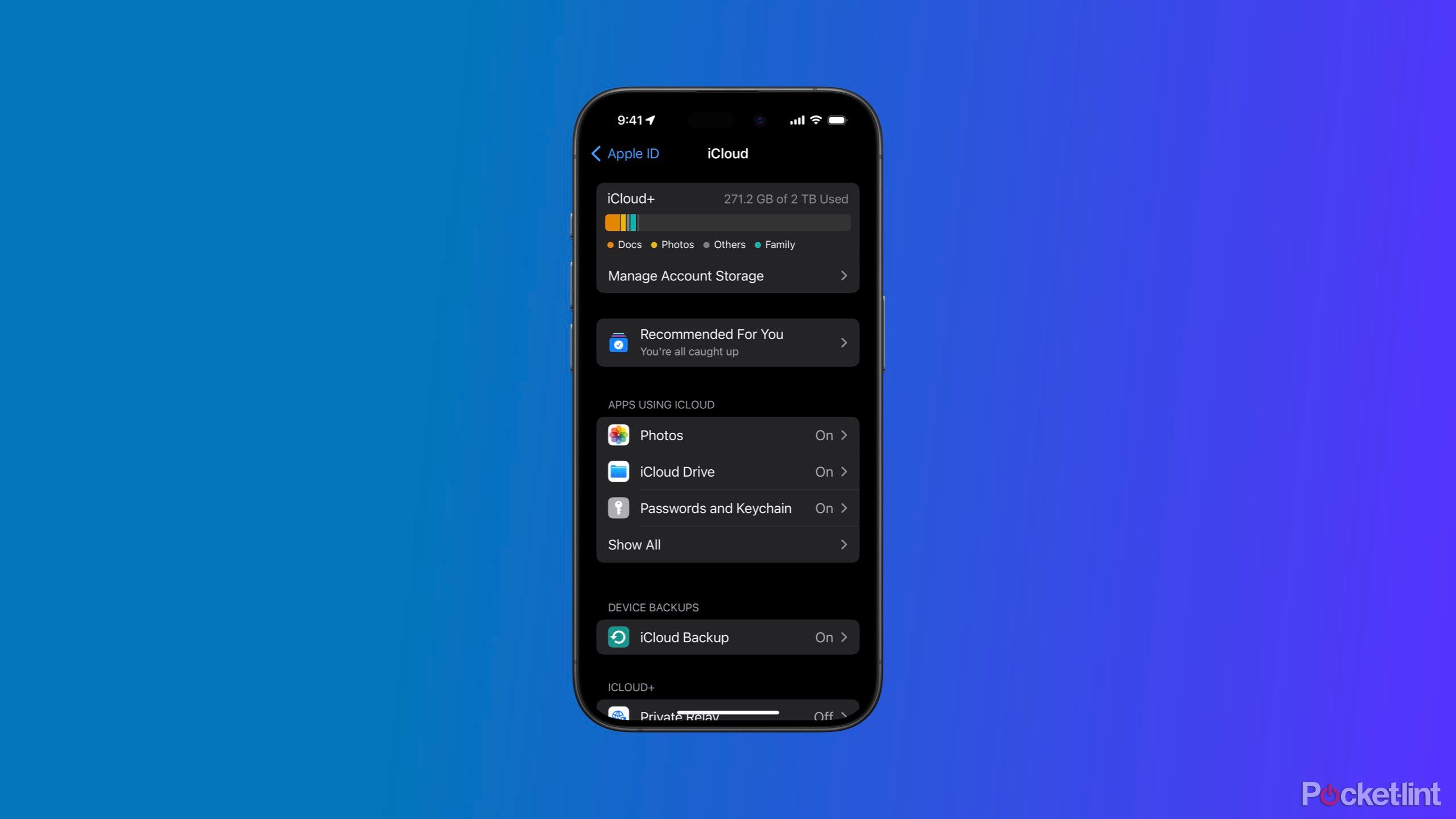Summary
- A Wi-Fi 7 router is mostly pointless at this stage, since few ISPs offer multi-gigabit internet plans, and you’re probably not pumping that much data locally.
- Most devices only support Wi-Fi 6 or 6E, so you might as well wait until Wi-Fi 7 becomes more commonplace.
- A quality Wi-Fi 7 system can be expensive, especially if you need something that can handle a multi-floor house full of gadgets.
Typically, I try to stay as current with the latest tech as I can, both for journalistic reasons and because I understand the benefits it can bring. Once you’ve driven an
electric car
, it’s tough to go back to something as noisy and fuel-hungry as a gas vehicle. I didn’t necessarily need an
iPhone 16 Pro
— in fact, I sometimes think I should’ve gone with the base iPhone 16 instead — but I do make full use of its always-on display and 5x telephoto lens.
One area where I’m consistently slow to upgrade is my Wi-Fi network. While I’d encourage you to jump to Wi-Fi 6 or 6E if you’re still using a Wi-Fi 5/802.11ac router — it can make a huge difference, particularly if you’ve got a lot of
smart home
accessories — there’s really no reason to upgrade to Wi-Fi 7 yet, as far as I’m concerned. Indeed if you’re buying your first-ever Wi-Fi router, you might still be better off getting a Wi-Fi 6E unit.
Related
I review TVs for a living and there are 5 reasons I’d recommend LG over Samsung
While the differences are slim, LG provides a better experience for dedicated gamers and die-hard movie fans.
1
Most ISPs don’t offer nearly enough bandwidth
Like driving a Geo down the Autobahn
Pocketlint / Google Store / TP-Link
In theory, a fully-equipped Wi-Fi 7 router supports speeds up to 46Gbps across its network. Single-band speeds are capped at 23Gbps, with individual devices likely to top out at 5.8Gbps — but even that’s likely far faster than the internet you’re paying for. In my own home, I pay a premium just to get 1Gbps on a good day. So even the 9.6Gbps network capacity of Wi-Fi 6 and 6E is more than enough, no matter if someone is streaming a movie from our
Plex server
at the same time as I’m updating my iPhone.
You might get some benefit out of Wi-Fi 7 if you have a multi-gigabit internet plan, but even 2Gbps speeds are rare.
You might get some benefit out of Wi-Fi 7 if you have a multi-gigabit internet plan, but even 2Gbps speeds are rare, let alone 5Gbps or higher. And of course, you’ll have to pay high triple-digit ISP bills each month, which probably isn’t worth it even if everyone in your home is streaming 4K video simultaneously. At 1Gbps, 4K streams aren’t an issue, and many smaller file downloads are instantaneous, even with the reduced bandwidth available to individual devices.
Related
Should you put a TV in your bedroom?
It’s a perennial debate amongst couples, but everyone should consider the pros and cons.
2
Most devices don’t support Wi-Fi 7
First, you need an on-ramp to the Autobahn
A growing number of phones, laptops, and other devices do support Wi-Fi 7, including my iPhone 16 Pro. But many are still limited to Wi-Fi 6 or 6E, such as the MacBook Air or iPhone 16e, and you’re lucky if a TV or add-on media streamer supports anything higher than Wi-Fi 6. There’s a decent chance that you’ve got a number of Wi-Fi 5 products in your home, still — like an older video doorbell, or that hand-me-down tablet your child uses.
It’s going to be at least a year or two before Wi-Fi 7 becomes de facto in most consumer electronics. And without compatibility, devices simply can’t take advantage of Wi-Fi 7’s bandwidth. Even if you do wait until then to upgrade, you’ll almost certainly be operating a mix of Wi-Fi 7 and 6/6E products. That’s fine — it’s not like a Wi-Fi 6E laptop is going to become outdated anytime soon.
Related
5 products that lock you into Apple and Google’s ecosystems
Think carefully before you sink money into these devices.
3
Whole-home Wi-Fi 7 systems are still expensive
Patience will pay off
If you live in an apartment or bungalow, and you’re not especially picky, you can find a mediocre-to-decent Wi-Fi 7 router for under $150. But if you want one that can support many devices simultaneously across multiple floors, expect to pay a good chunk of change. Even Amazon’s entry-level Eero 7 mesh system costs $350 for a three-pack, and the better solo routers from companies like Asus and Ubiquiti cost upwards of $200, sometimes well beyond that. Netgear’s top-of-the-line Orbi 970 mesh system starts at $1,500 for a two-pack.
Thankfully, router prices tend to drop pretty predictably — and the Wi-Fi 7 spec is relatively new, with certification having only been opened in January 2024. In a year or two, Wi-Fi 7 routers should be commoditized enough that you can get a decent mesh system for under $300, and a solid (if unspectacular) solo router at that $150 price point. We’ll see — the tariff situation and other economic factors could conspire to keep prices inflated. In any case, I just can’t see any reason to upgrade my Eero Pro 6E setup, which I spent a fortune on three years ago, so I wouldn’t have to worry about upgrades for a while.
Related
4 things that happen immediately when you stop paying for iCloud+
There can be harsh consequences if you’ve come to depend on the extra storage.
4
There are often smarter ways to upgrade your home network
No need to spend a fortune
Pocket-lint / Canva
It’s an easy mistake to think the only solution to improving your home network is to upgrade your router(s). Like I said, it’s probably worth buying into Wi-Fi 6 or 6E if you’re still using Wi-Fi 5, but once you’ve reached that threshold, there are things you can do to enhance speeds without making a costly investment.
Sometimes, there are solutions that don’t cost any money at all.
If you’re using a mesh system like my Eero Pro, for instance, you may be able to improve performance by positioning your routers closer to connecting devices, and buying add-on routers (or extenders) if some devices are still too far away. With any router, you’ll get a faster, more reliable connection for devices if you can connect them using Ethernet cables. Some people will even go to the trouble of using an Ethernet backhaul (router-to-router link) for a mesh system, although that’s probably overkill unless you demand maximum Wi-Fi speeds everywhere in your home.
Sometimes, there are solutions that don’t cost any money at all. You might be able to throttle devices that don’t really need the bandwidth they’re consuming, or disconnect ones you’re no longer using that much. On your computer, make sure that you don’t have any unnecessary background apps running — seeding a bunch of torrents is going to sap any network.