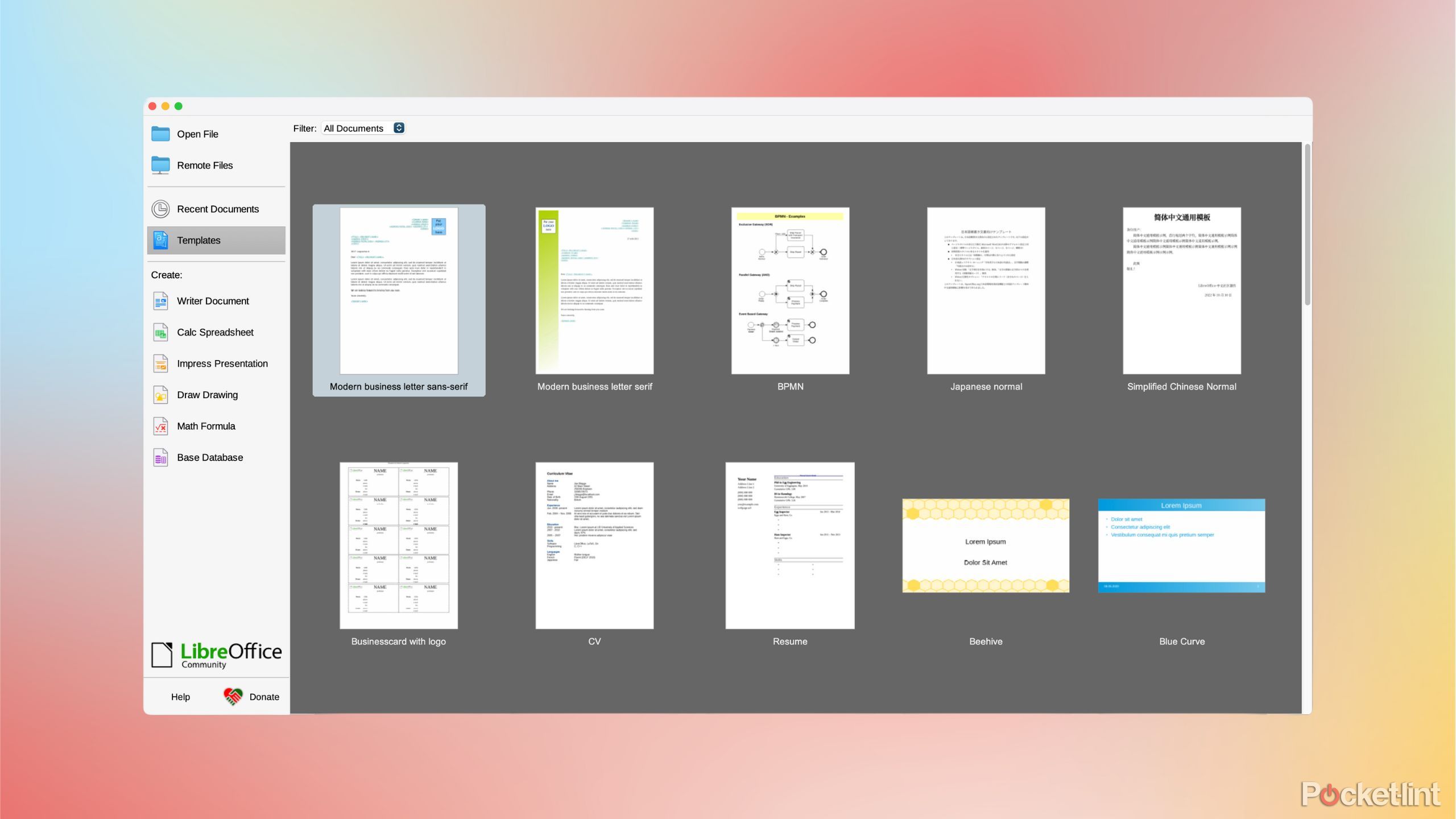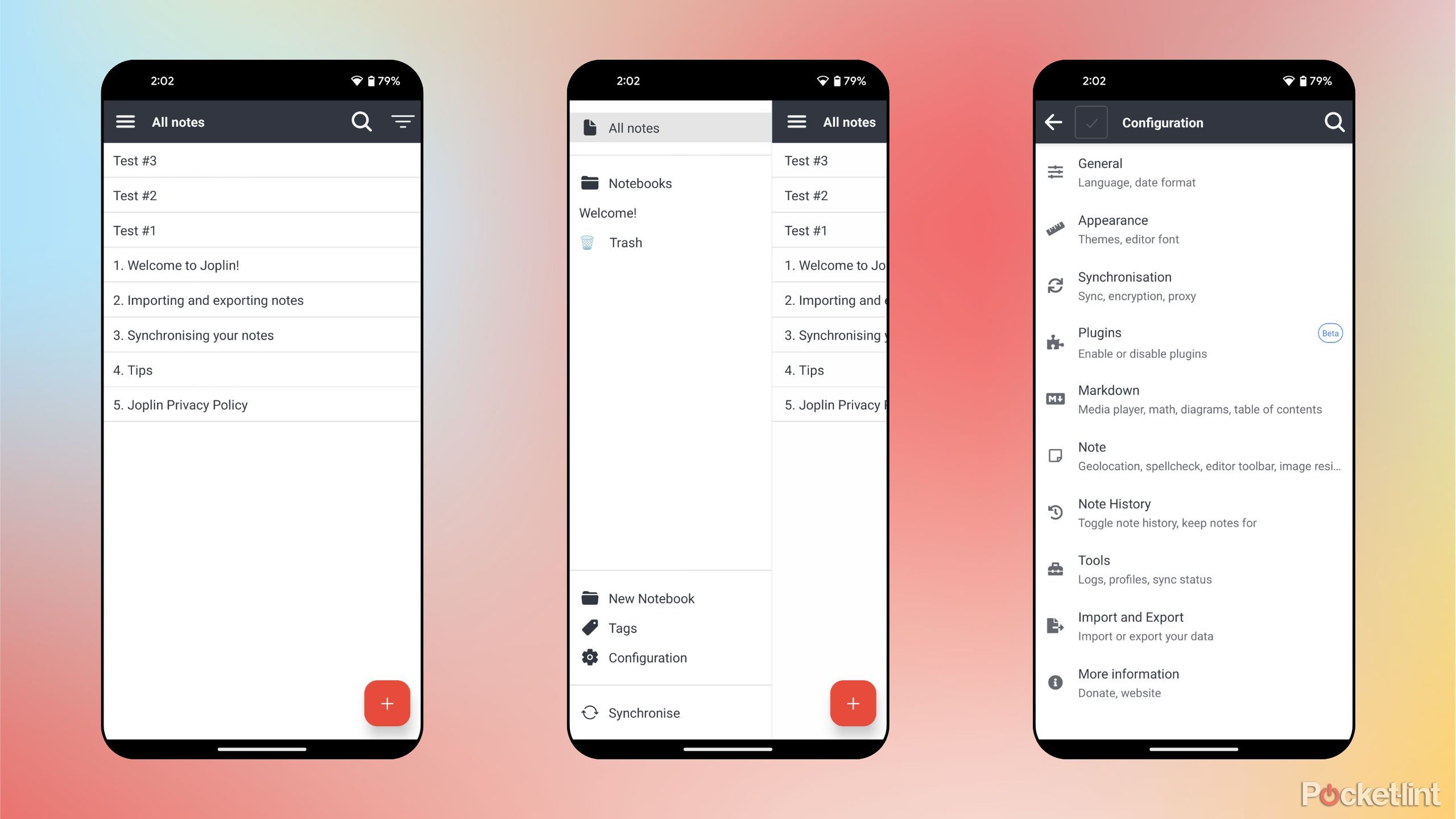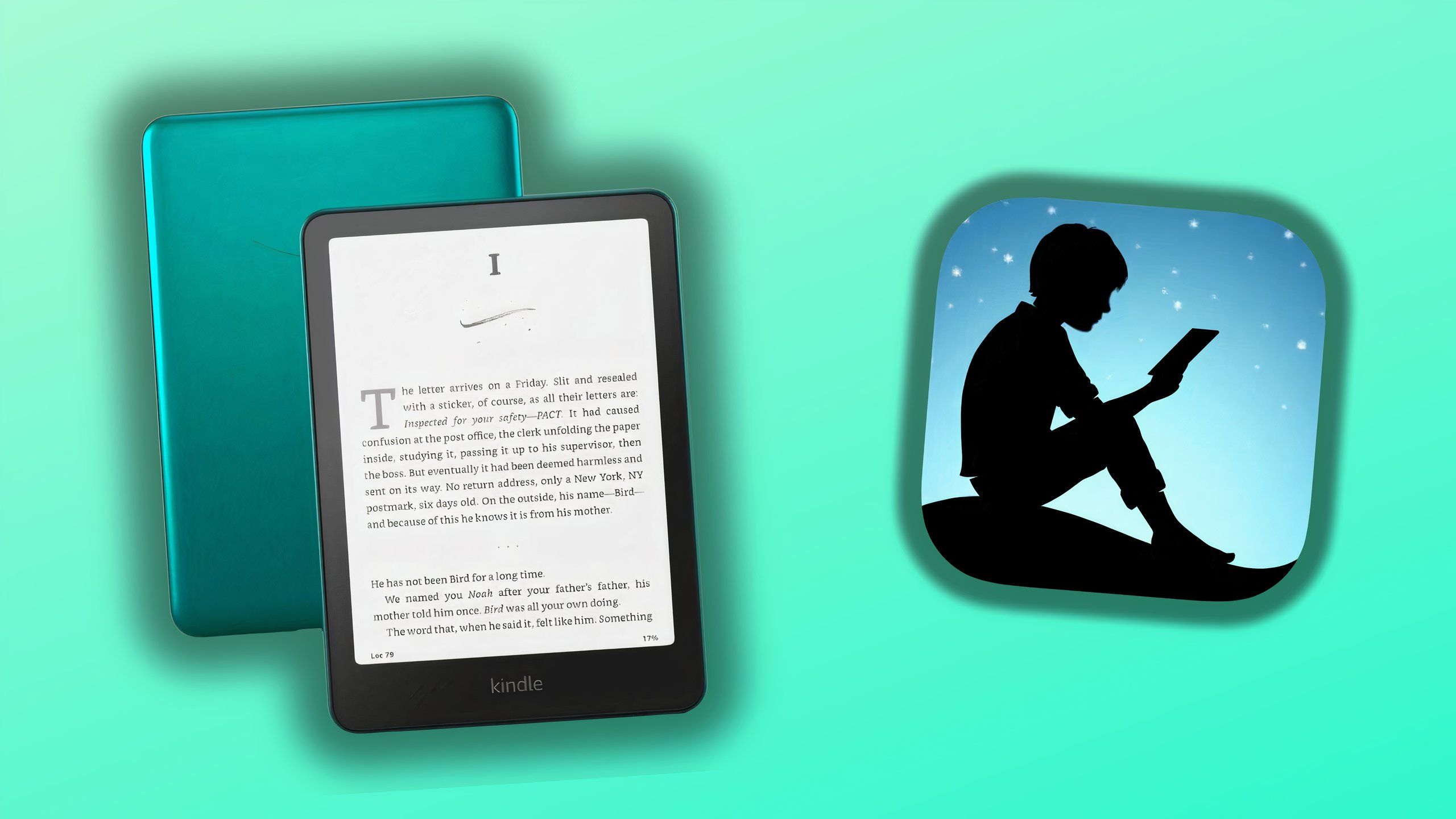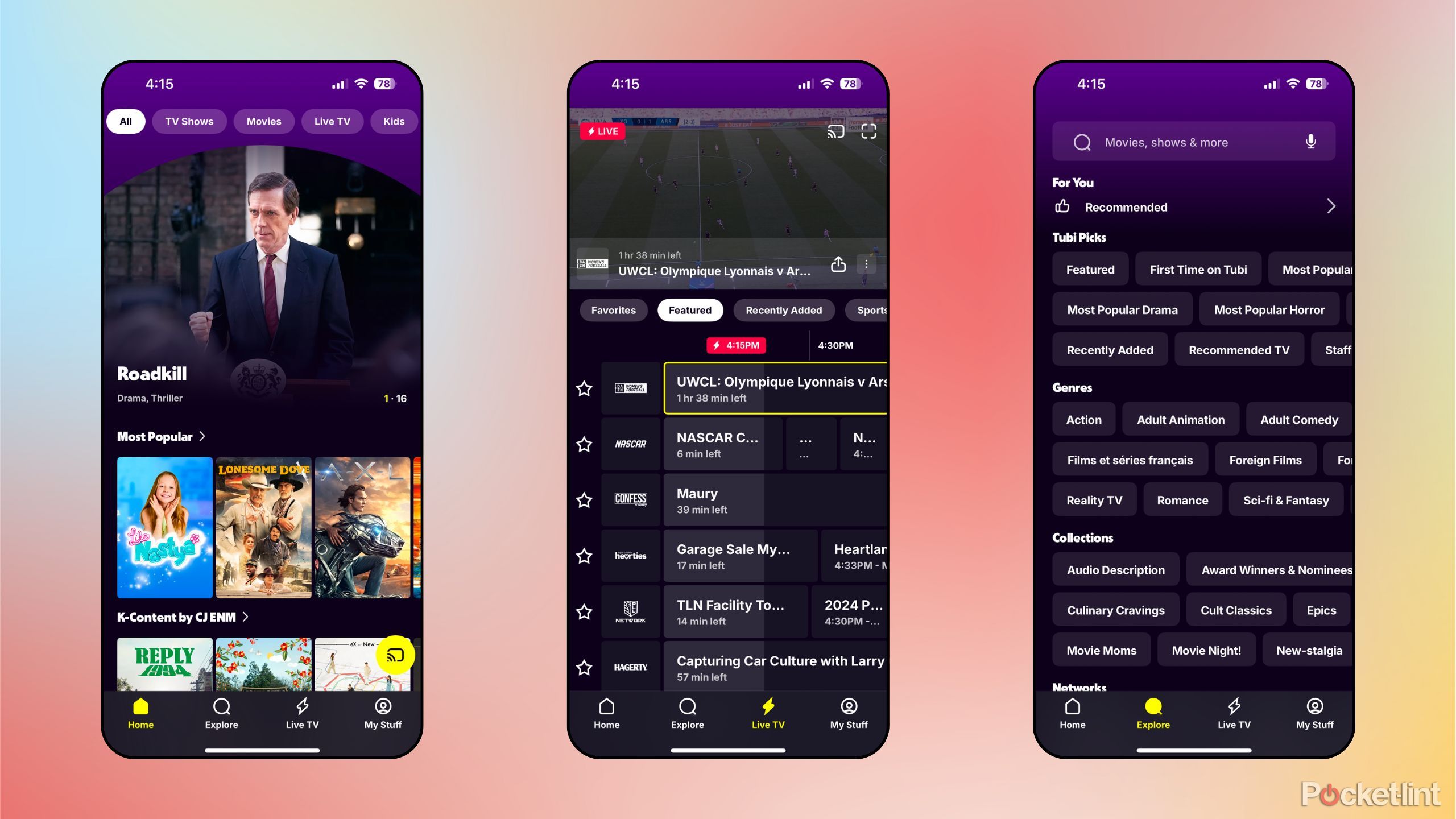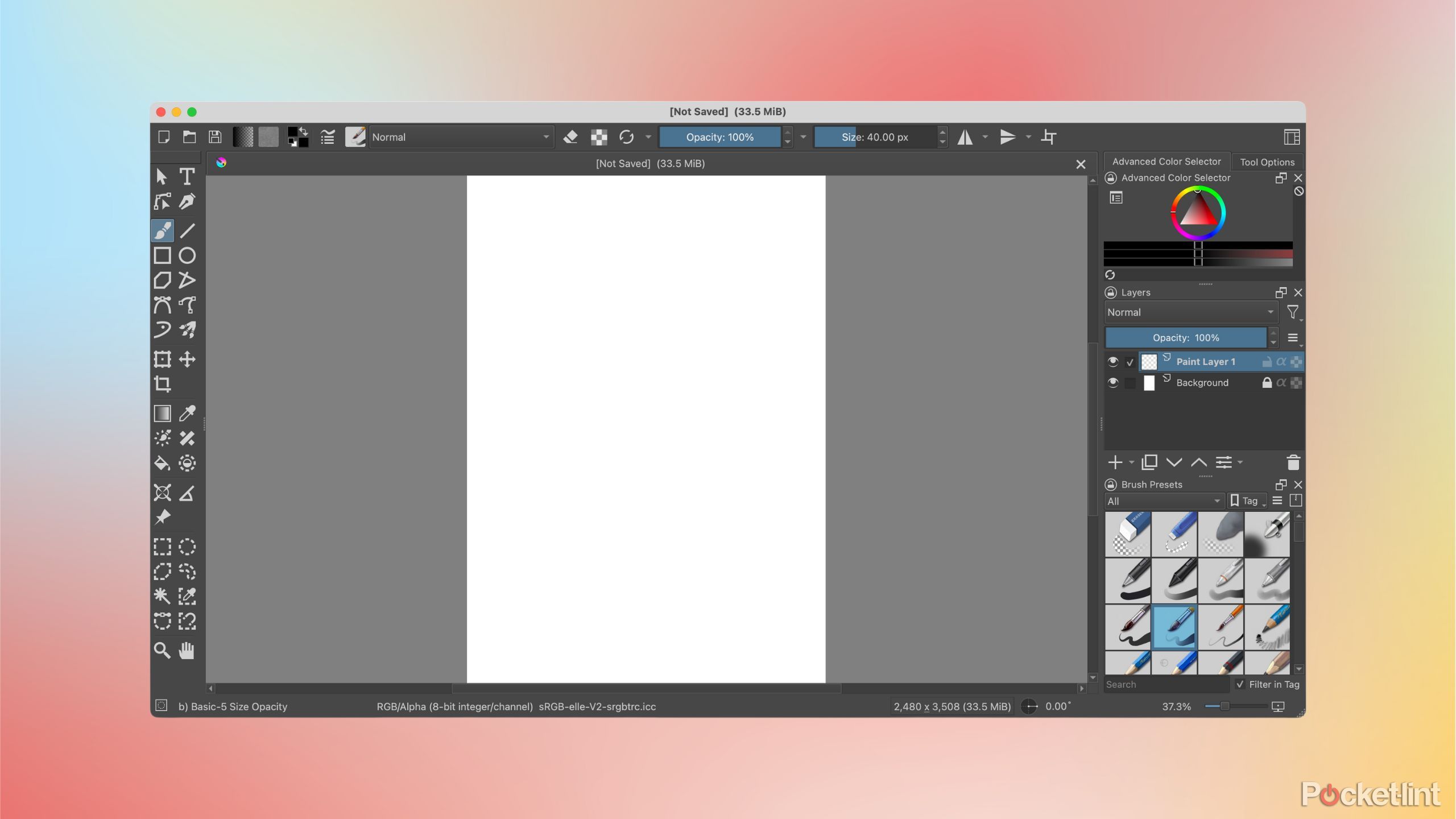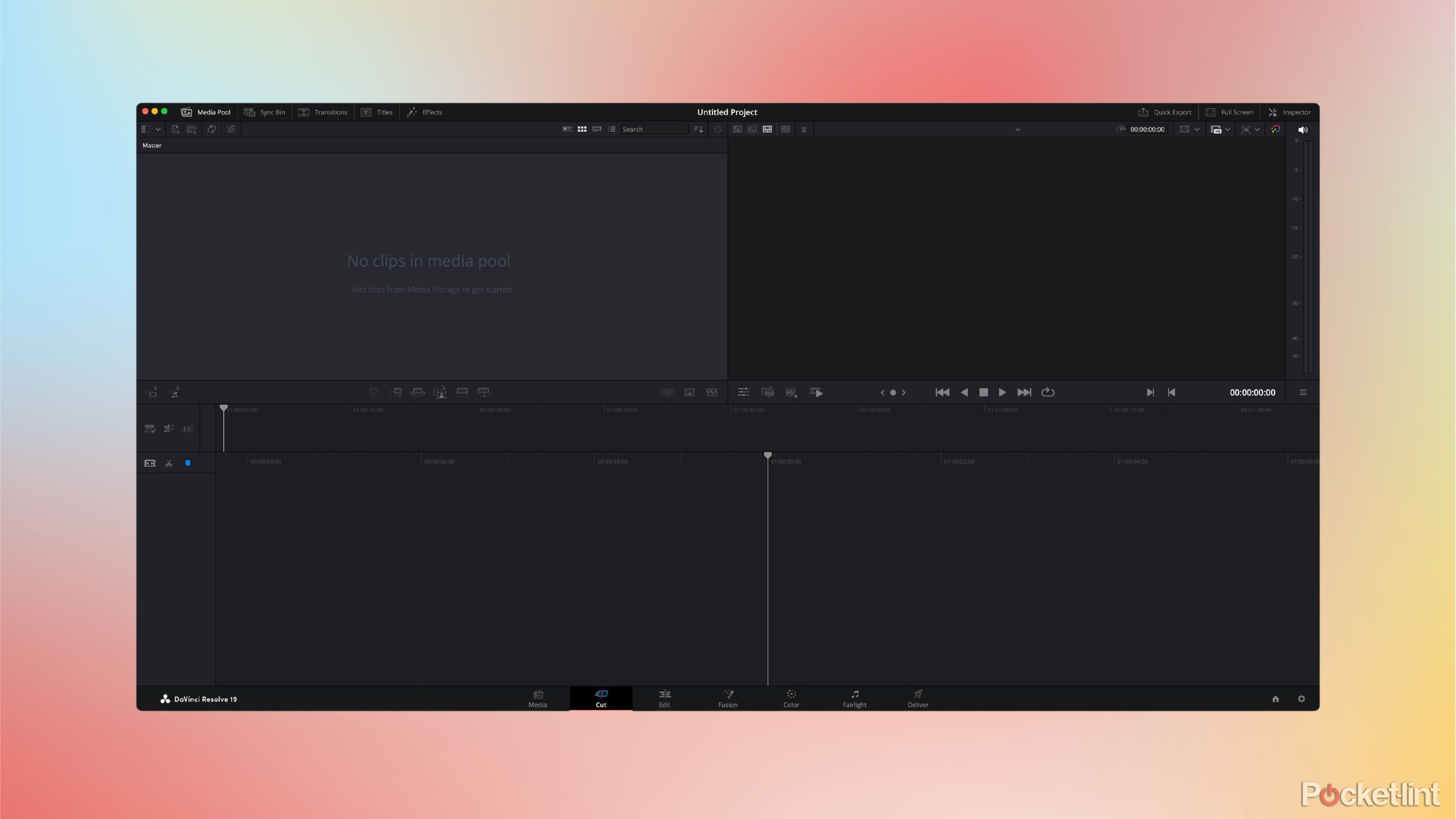Summary
- Subscription-based access to services has been solidified as the industry standard.
- Recurring fees are a drain — both mentally and monetarily.
- I escaped the recurring payment cycle of pain by switching to these free alternatives.
Today’s
subscription-based software economy is draining
— both mentally and monetarily. Apps and services that were once free or single-time purchases now require recurring access fees, and existing subscription tiers have a habit of
steadily creeping up in price
over time.
Thankfully, there’s a thriving market of free software alternatives out there, with dedicated companies and organizations seeking to take the wind out of the saturated subscription status quo. Better yet, many of these free apps and services
are open-source
, which means they aren’t beholden to the whims of big tech giants and their closed ecosystems.
Here are five free software solutions that I personally opt to use instead of their paid, subscription-based counterparts.
Related
5 free productivity apps I always download when I get a new Android phone
You don’t have to trade cash for a good workflow — these Android apps are completely free and will end up paying you in productivity.
1
LibreOffice
A free and open-source office suite
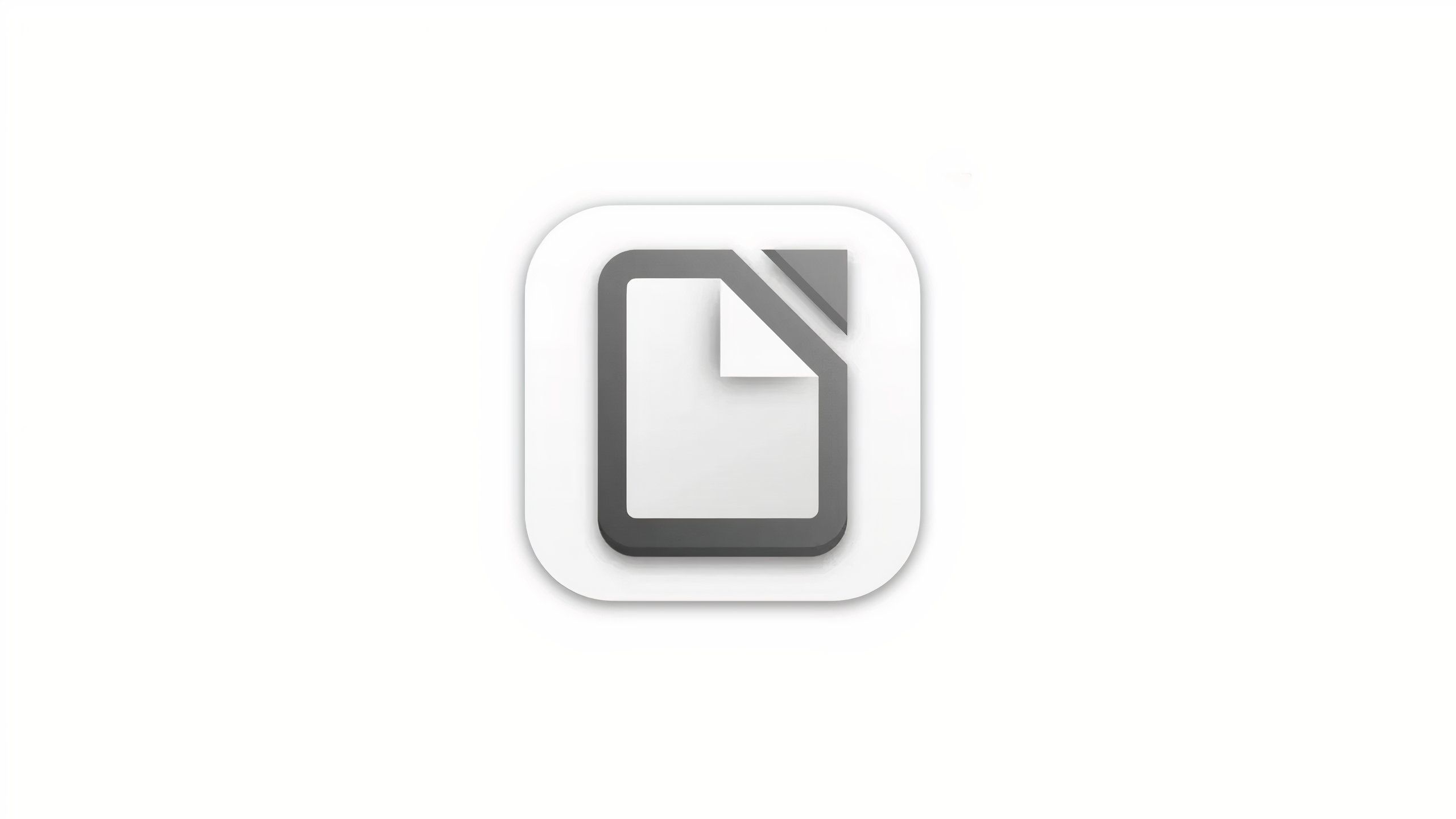
LibreOffice
LibreOffice is a free and open-source suite of office productivity programs, including a word processor, a spreadsheet manager, and a slideshow presentation creator.
LibreOffice is a free and open-source suite of office productivity applications, with its roots tracing back to the well-known OpenOffice.org from the 2000’s. Maintained by The Document Foundation, the suite offers a word processor, a spreadsheet manager, a slideshow presentation creator, a vector graphics editor, a math formula generator, and a database management program.
LibreOffice leverages the non-proprietary OpenDocument format, which is an open and cross-platform file type standard. If you’re tired of paying for the privilege of using Microsoft’s Office 365 Copilot platform, then I’d recommend
checking out LibreOffice
as opposed to something like the big-tech-backed
Related
5 free apps that keep my data safe no matter what
If you aren’t already using an authenticator app to secure your online accounts, consider downloading one of these top options.
2
Joplin
A note-taking solution that won’t drain your wallet

Joplin
Joplin is an open-source note-taking app that’s easy to use, and it offers all the basic essentials.
Joplin is a note-taking application that provides an entirely free, open-source, and cross-platform experience. The app itself is lightweight, with a streamlined and no-nonsense approach to taking, organizing, and referencing your digital notes. Out of the box, Joplin includes all the text editing basics, including the useful option to secure your data through biometric authentication.
There are lots of
excellent note-taking services
out there, including Notability, OneNote, Goodnotes 6, TickTick, and Evernote. Unfortunately, these solutions all take a closed-system approach, and they require an ongoing subscription to access many of their most useful functionalities. Joplin might lack some of the pizazz of its paid counterparts, but it makes up for it in terms of freedom and accessibility.
Related
4 Kindle secrets I use to get books for cheap or free
You can bulk up your Kindle ebook library without selling a kidney in the process – here are some of the best lesser-known methods.
3
Tubi
Free and highly-accessible over-the-top streaming

Tubi is a free streaming platform that offers a vast collection of TV shows, movies, and even access to live TV channels. Tubi is available across all major platforms via a dedicated application or via the web.
Let’s face it: modern streaming services are too expensive for what they provide. Gone are the days of a single, unified subscription service with access to all the very best movies and TV shows. Want to enjoy shows from across the industry’s pool of intellectual properties? You better be prepared to sign up for multiple streamers, each with their own distinct (and ever-changing) video content libraries.
If you’re tired of all the noise,
consider switching to one of the free streaming services
available out there. Pluto TV and The Roku Channel are popular options, but my go-to is the Fox-owned Tubi. You’ll have to create an account and deal with advertisements, but it’s a small price to pay for honest-to-goodness free video content. Tubi has recently become the new home for remastered and restored Looney Tunes episodes, earning it at least a bit of goodwill from where I’m coming from.
Related
5 apps I use every day to get free stuff
Did someone say free? These 5 apps are worth their weight in gold, offering freebies and other costless benefits.
4
Krita
A professional art creation tool that stands on merit

Krita
Krita is a full-featured art creation and photo editing application that offers tons of powerful utility in a single free and open-source package.
Adobe has long held an iron grip on the photo-editing scene with its ubiquitous Photoshop program. However, the company’s 2013
switch to a subscription-based Creative Cloud
setup has opened up the door to more affordable alternatives, and today there are several excellent (and free) options to choose from.
Krita is a particularly compelling Photoshop and Ilustrator replacement, as it’s free and open-source, it works across operating systems, and it offers countless professional-grade features. Krita comes with advanced layering options, color management support, vector artwork tools, and easy preset and profile switching. If you’re an illustrator, a designer, an animator, or a digital artist, then Krita is an excellent entry point into the world of Adobe detoxification.
Related
I just found a goldmine of top-tier shows – no subscription required
Tubi is the place to go for the best in classic TV.
5
DaVinci Resolve
Professional video editors don’t have to cost an arm and a leg

DaVinci Resolve
DaVinci Resolve is a professional video editing program that works across Windows, macOS, and iPadOS. The main consumer-facing version is entirely free to download and install.
As is the case in the professional photo editing and illustration scenes, Adobe’s Creative Cloud has long enjoyed a stranglehold on all things video editing. Where Premiere Pro was once a single-time purchase, it now requires you to sign up for multiple extras like cloud storage and access to tools you may or may not ever use.
As an alternative,
Blackmagic Design’s
cross-platform DaVinci Resolve is my favorite free video editing application. The package is built with professionals in mind, meaning that it’s full-featured and powerful in its capabilities. Unlike many of its counterparts, the basic consumer product is free to download and install, with no strings attached. A single-purchase Studio version is also available, which adds AI tools and 10-bit video support to the mix.
Related
Old-school radio lives on with these 5 free apps
Bedside clock and pocketable transistor radios might be a thing of the past, but these apps keep the AM / FM wavelengths alive in the digital age.