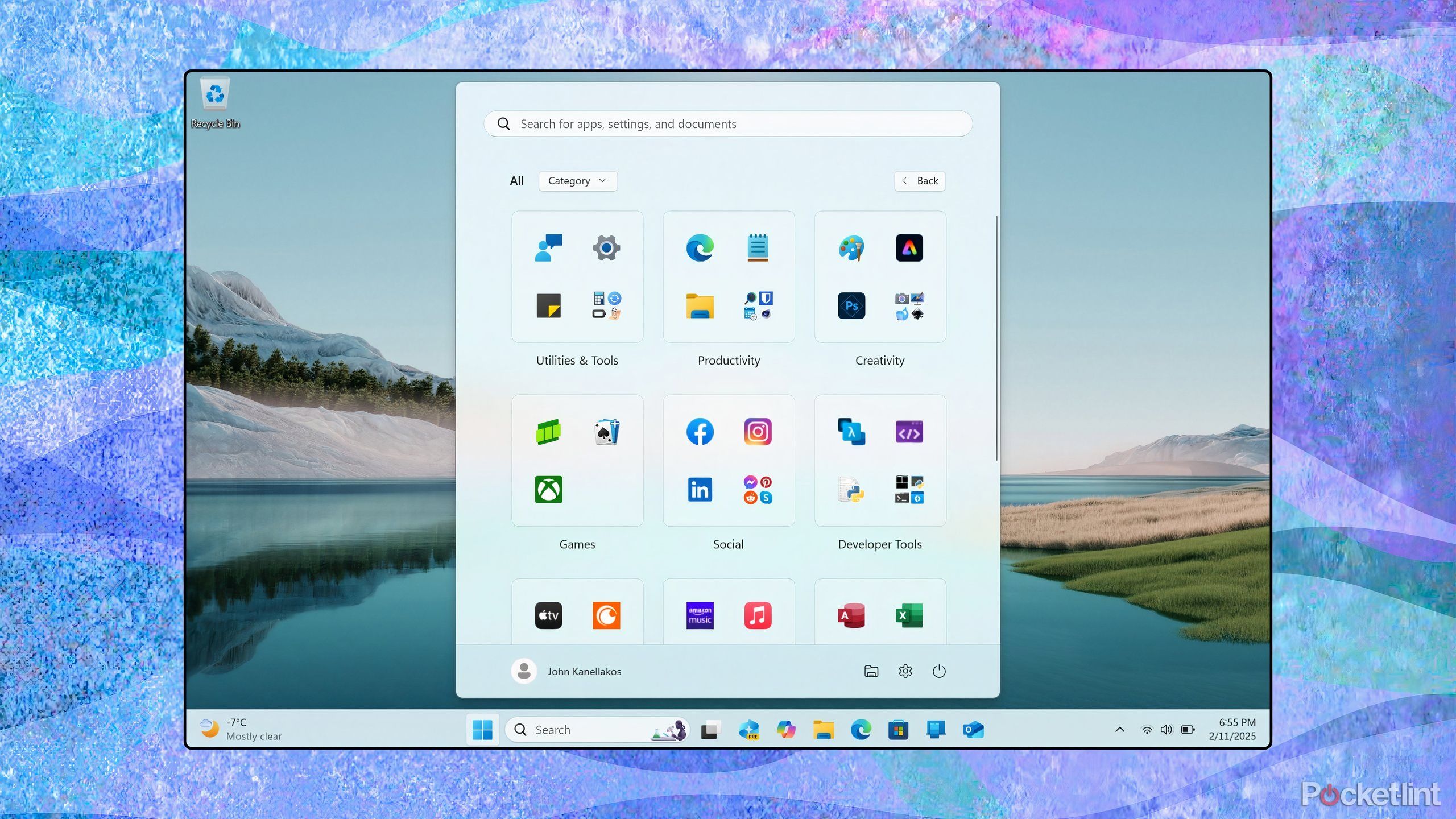Summary
- Upgrading a Windows mini PC is easier due to standardized and readily available parts.
- Windows mini-PCs are more suitable for gaming and offer better price points.
- Mini-PCs offer more variety in form factors and are cost-effective.
The newest Apple M4 Mac mini has been one of the best devices I’ve seen from Apple in a long time. The M4 processor is incredibly powerful, and with a seemingly reasonable price of $600, you might think it’s the only go-to option on the market.
At the same time, though, you can pick up a solid Windows 11-based mini PC for as low as $200, and sometimes even as low as $120 during sale periods. While the M4 processor can do some serious work, there are multiple reasons why someone might prefer a mini PC running Windows. Here are my five takes on why I think a Windows mini-PC might be the better buy.

Windows 365 Link feels like Microsoft’s version of the Mac mini
Microsoft has announced the Windows 365 Link, a cloud-based mini PC aimed at businesses.
1 Customizations and upgrades over time
Upgrading the Mac mini is possible, but it’s easier and cheaper with a Mini PC
Apple
I’m a fan of the Mac mini. I used one daily from 2014 to 2019, before I upgraded to a desktop PC. With spring rapidly approaching, I’ve been thinking of downsizing in my office, which has led me to consider a mini PC yet again. While I went with the Mac mini last time I had a mini machine, now I would go with a Windows 11 mini PC for one primary reason: ease of customization.
The 2024 Mac mini only features an option to upgrade the measly 256GB SSD and 16GB of RAM that ships with the base model. This means you’ll need to look up how to dissemble the Mac mini, lose coverage on warranty programs such as Apple Care, and hunt for compatible parts online. However, if you want to upgrade the SSD to 512GB, you’ll need to pay Apple an additional $250. You’ll pay the same price, $250, if you want 8GB of additional RAM.
You could spend a few hundred additional dollars on a Thunderbolt dock, or you could go with a Windows mini PC for the same price of $250, and receive a device that has removable parts with standardized pieces that only require your basic Philips screwdriver. No special tools, and no need to hunt far and wide for parts, everything you need for a Mini PC can be easily found on webstores such as Amazon and Newegg, or even be purchased in-person at stores such as Best Buy.

Best mini PCs: Get a great computer with a small footprint
There’s no need for a giant desktop — get yourself a powerful mini PC like these models from Apple, HP, Intel and Lenovo.
2 Gaming
It’s possible to game on the Mac mini, but a mini PC is better
Steam / Pocket-lint
If you’re looking for a miniature-sized computer in an effort to downsize, but like me, you do some light gaming, you’re better served by a Windows machine than an Apple one. While it’s true that more and more games have been ported to Macs, there’s still a significant advantage with Windows-only titles.
Mini PCs aren’t designed for gaming, but thanks to their integrated graphics, most can handle indie gaming with ease. Thanks to the Steam Deck, I rarely use my desktop for gaming anymore. A miniature computer today, for me, is all about work, my gaming is handled elsewhere. While the M4 Mac mini can run at better specifications, I would prefer something cheaper that can run the most titles, and for that, I’ll need a Windows-based machine.

How to get the Steam Deck UI on your gaming PC
In just a steps, you can replace Steam’s Big Picture UI with the custom interface on your Steam Deck handheld gaming PC.
3 Different form factors, sizes, and designs
Mini PCs come in a range of sizes and shapes, while the Mac mini does not
There’s no question that the Mac mini is a clean and beautiful machine. It features Apple’s classic polished aluminum chassis and comes as a nice small square with rounded edges. However, with the Mac mini, this is the only size and form factor you’ll find.
If you want or need a mini machine that can be mounted underneath a desk easily — or even something fanless — then you’ll be better served by a Mini PC.

Satechi’s new hub makes one of Apple’s best devices even better
Satechi’s upcoming accessory adds even more versatility to one of Apple’s best devices.
4 Better price points
You can buy multiple Windows Mini PC’s for the price of one Mac mini
Another primary reason I would go with a Mini PC is for the low price points available for Windows Mini PCs.
I handle most of my design workflows for Photography on a MacBook Pro, and my desktop monitor is USB-C compatible, so I don’t need a Mac mini for my creative work. As a writer, I’m looking for a Mini PC mainly for emailing and drafting articles, so I’ll be better served with a $200 Mini-PC than an $600 Mac mini.
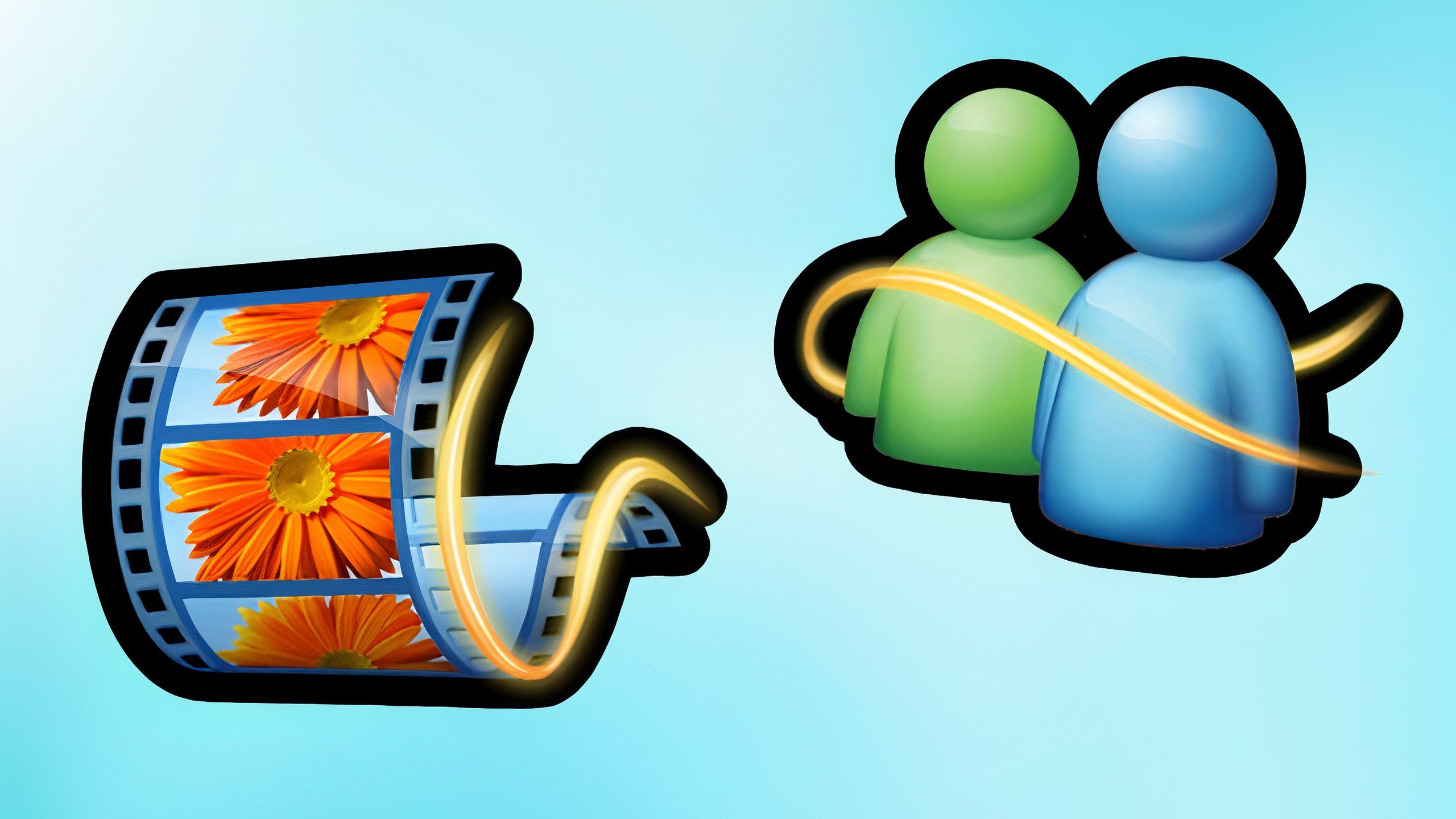
I need these totally 90s apps back on my PC immediately
We’ve waited long enough, Microsoft: Windows Movie Maker and MSN Messenger deserve a Windows 11 repatriation.
5 Stick with your most comfortable OS
Is it worth learning a new OS if you’re a Windows user?
I use both Windows and Mac, and I prefer them both for different reasons. Personally, I prefer using my Mac with creative work and working on the go, so I opt for a MacBook as my laptop, and I stick with a Windows desktop as my daily driver. However, I know this isn’t suited to everyone, and many longtime Mac users don’t want to or need to learn Windows, and the same can be said for Windows users.
Ultimately, you should pick a mini PC based on whichever your comfortable with, operating system wise. For me, as I look to downsize my office this spring, I’ll most likely be going with a cheaper Windows mini PC – I just don’t need the performance of a Mac mini, and I’ve gotten comfortable within my Windows workflow.

Windows 365 Link feels like Microsoft’s version of the Mac mini
Microsoft has announced the Windows 365 Link, a cloud-based mini PC aimed at businesses.