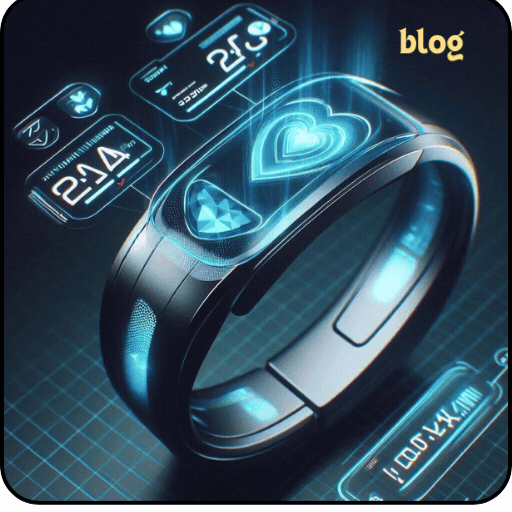Welcome to The Gadget Professor Show #660 hosted by Don Baine. 
Plug and Play:HOURUNTAIL sd card reader has various interfaces, no WIFI, network or drivers required, super easy to use.sd card slot / micro sd card slot / usb &usb c(type c), easily transfer photo video and file.(NOTE:Only supports i-OS 13 and above systems )
5-in-1 Assistant: Micro SD card reader can connect more USB peripherals, such as camera, TV, USB flash drives, card reader, etc.You can connect your PC keyboard or mouse to your iPhone/iPad/PC via the USB camera adapter to Enjoy faster and easier chatting and typing while working.
Charging for i- Phone/Pad: Unlike other sd card adapters, our upgraded sd card reader has a charging port for i- Phone/Pad. Charging and reading can be carried out at the same time, so you no longer have to worry about the phone running out of power during the transfer process.
Two-way transfer: The SD Card Reader for iPhone supports two-way transfer,from SD card to Phone or Phone to SD memory cards.High-Speed two-way transfer from SD card reader can save you a lot of waiting time.
Wide Compatibility: The SD/TF card reader USB adapter supports standard photo formats, including JPER and RAW, as well as SD, HD video formats, and supports i-OS 13 and above and OTG Android phone/computer and other devices with USB port, The micro sd card reader supports up to 1TB memory cards and 512GB USB2.0 flash drives, the USB3.0 flash drives cannot exceed 128GB.
We also feature our weekly Free APPS selections as well as tech news and comments!
Visit The Gadget Professor on Facebook www.facebook.com/gadgetprofessor – check it out and LIKE him!
Follow me on Instagram: @GadgetProfessor
Subscribe Today: ![]() Video Download the Show File
Video Download the Show File
- Sign up for the Newsletter be sure to choose Gadget Professor
- Follow The Gadget Professor @gadgetprofessor on Twitter
- Sign up for the Newsletter be sure to choose Gadget Professor
- Email the Gadget Professor at: TheGadgetProfessor@gmail.com
- Twitter: @gadgetprofessor
We also feature our weekly Free APPS selections as well as tech news and comments!
Visit The Gadget Professor on Facebook www.facebook.com/gadgetprofessor – check it out and LIKE him!
Follow me on Instagram: @GadgetProfessor
Podcast: Play in new window | Download | Embed
Subscribe: Spotify | Email | | More
Podcast (audio): Play in new window | Download | Embed
Subscribe: Email |