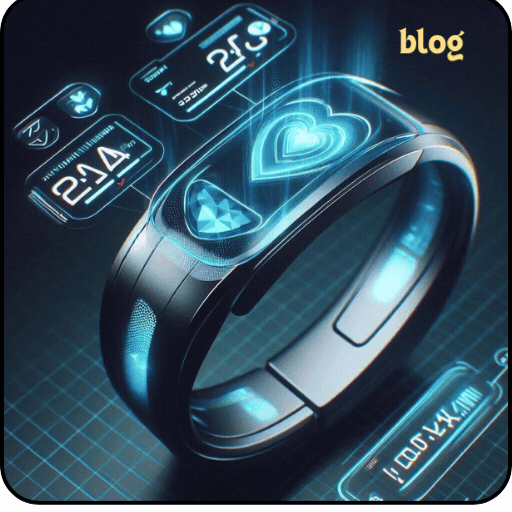- You can now save specific moments of your movies and shows using Moments.
- Moments will allow you to share your favourite moments with your friends and family. They will act as a bookmark for you to presume, to watch from the saved moment.
For cinephiles and movie enthusiasts, the best feeling is when their family or friends watch and love a movie or show they recommend. Sharing the scene that left you with goosebumps or laughing off your bed is fun and service to our loved ones. I am a Netflix and chill guy, but it has its downside; though I love the content I get on Netflix, I cannot screenshot any of that.
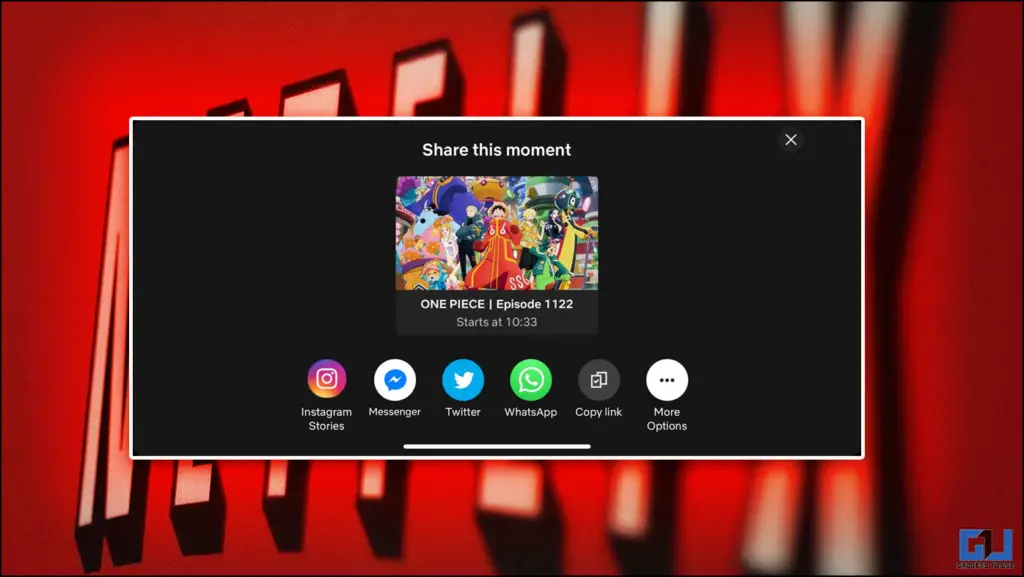
I tried using many apps claiming that they can screenshot a Netflix moment without it turning all black. None of them worked, so I did what any sane man would do. I spent hours researching methods that would allow me to take screenshots of my favourite moments of any Netflix moment. I will be sharing all the methods with you in this article, so read on.
Netflix Screenshots – A Black Parody
If you are wondering why does Netflix black out your screenshots ? It is to protect the copyrighted content, Netflix used DRM, which identifies if the screen is being recorded. It will let you take a screenshot, but it will be all-black post-processing. This can be bypassed by disabling specific graphic settings, which we will discuss further.
One way you can achieve this on your Android device is by rooting it. However, this will be a lot of work just for sharing or taking screenshots, and it will also hinder your device’s processing. Most of the workarounds perform better in a browser, which is our approach. Before anything else, you should know about this upcoming Netflix feature.
Moments – For Sharing and Capturing
Netflix is very attentive to suggestions. They recently unveiled a feature called Moments. This will allow you to save a particular moment of any show or movie you watch. The saved moment can be accessed in the My Netflix tab, and the best part is that you can share it on your social media platforms.
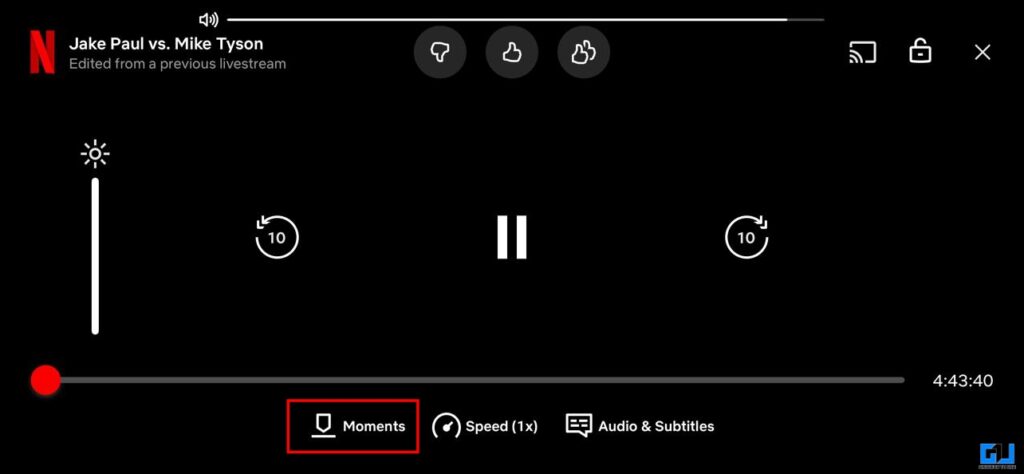
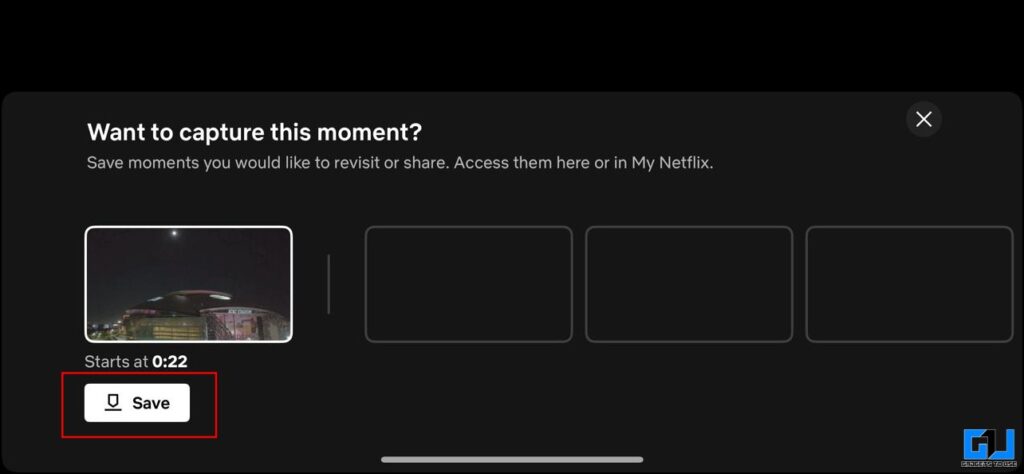
The saved Moment will have that particular scene’s image and time stamp. For now, this is only available in iOS but will roll out to Android soon. Now let us dial back to the solutions we were discussing earlier.
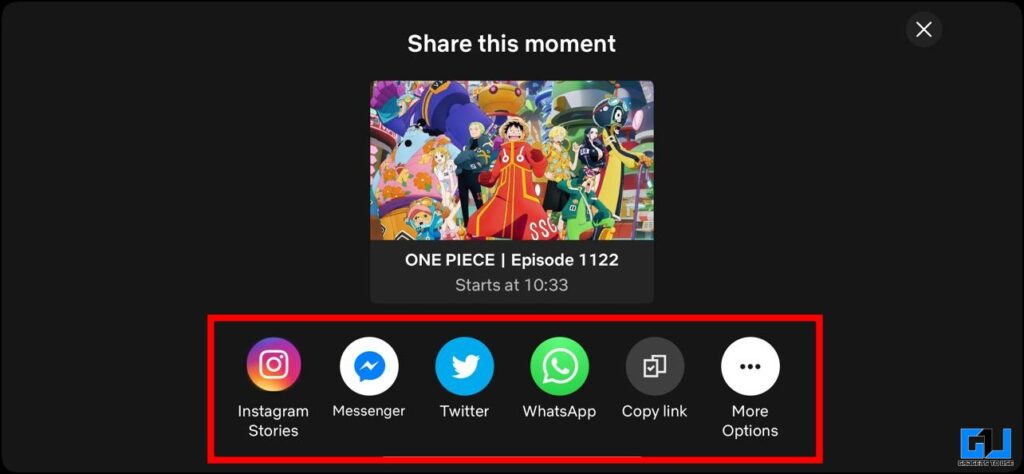
How to take Netflix Screenshots on a Mac
If you are a Mac user, you do not have to go through the extra labour. You can take screenshots of Netflix Windows directly using the built-in Screenshot tool. Unlike Windows, Netflix does not detect this tool easily, and you are able to take screenshots. Simply use the shortcut command + shift + 3 to take a full screenshot and share it with your friends or family.
How to take Netflix Screenshots on Windows 11
To take screenshots on Windows 11, we must disable the graphic card driver by accessing the device manager. This will prevent Netflix from turning your screenshots black. Follow the given steps.
1. Open the Device Manager by clicking on the search box and typing Device Manager.
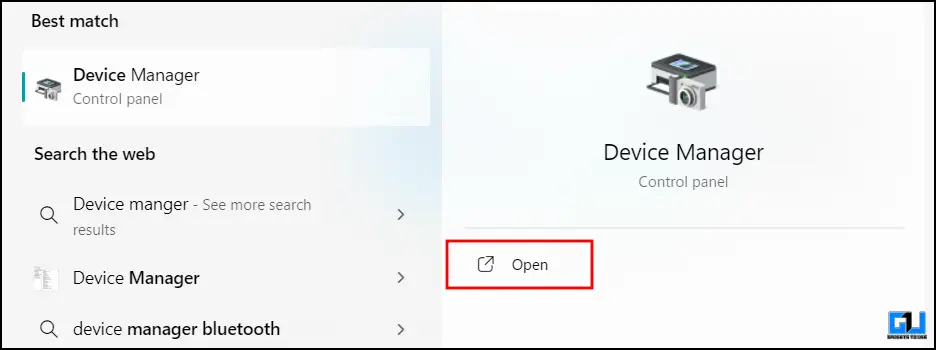
2. Click on Display Adapters and then Right click on it.
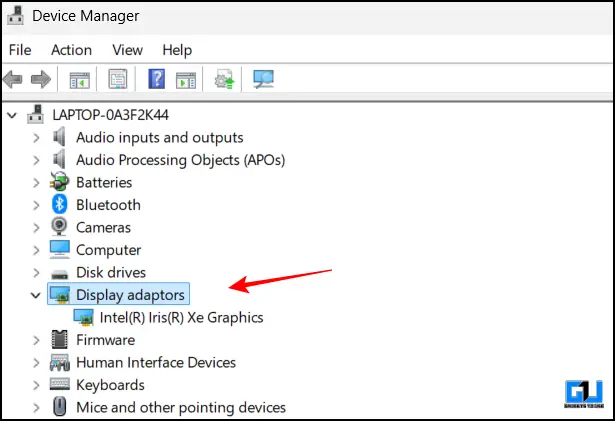
3. Right-click on the driver, then click to Disable it and confirm once again.
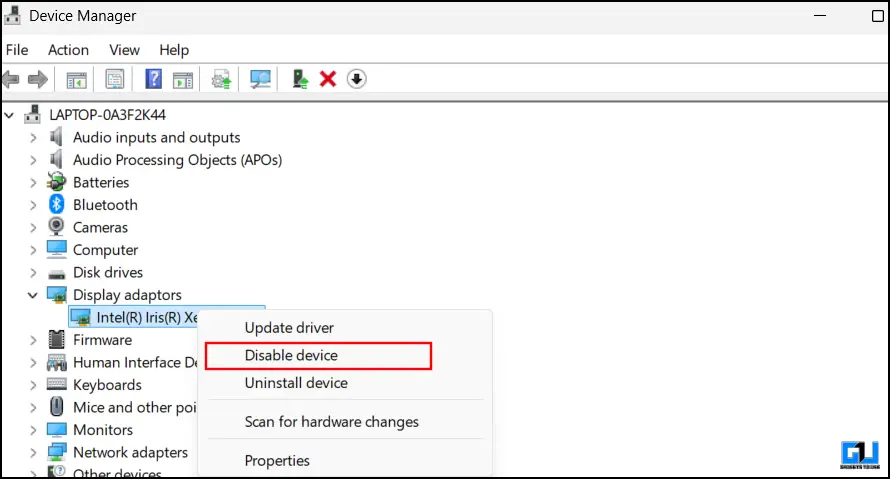
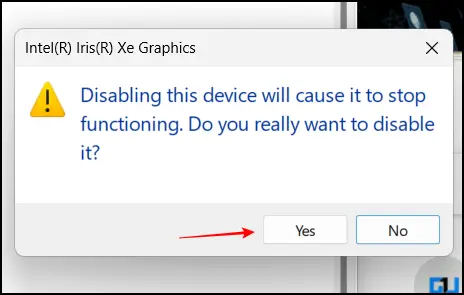
Once disabled, you can take screenshots, but keep in mind that this can hinder many of your other activities. Your high-definition games will not function properly , you can not use photoshop with its full capabilities. So make sure you enable the driver back once you are done with taking screenshots.
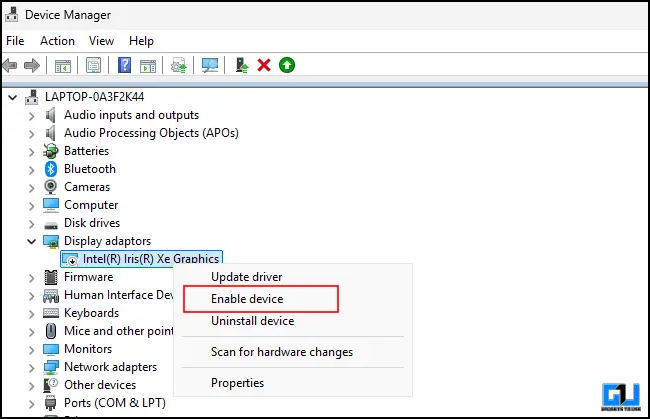
Simply follow the same steps, but this time, you click on Enable Driver.
FAQs
Q. Why can I not take screenshots during my Netflix Playback?
You can not take screenshots on Netflix due to the protection of copyright content. This is put in place to avoid any piracy or copying of content from anyone.
Q. What are Moments in Netflix?
Moments is a new feature of Netflix that will allow you to save any moment of your favorite show. Which can be later accessed and also shared across different social media platforms.
Wrapping Up
Now, sharing the perfect movie moment with your friends and family is possible thanks to the methods discussed above. With the rollout of Moments, we can now share what we like on Netflix, along with the exact timestamp and a preview image. For more such reads, make sure to stay tuned to GadgetsToUse.
You can also follow us for instant tech news at Google News or for tips and tricks, smartphones & gadgets reviews, join the GadgetsToUse Telegram Group, or subscribe to the GadgetsToUse Youtube Channel for the latest review videos.