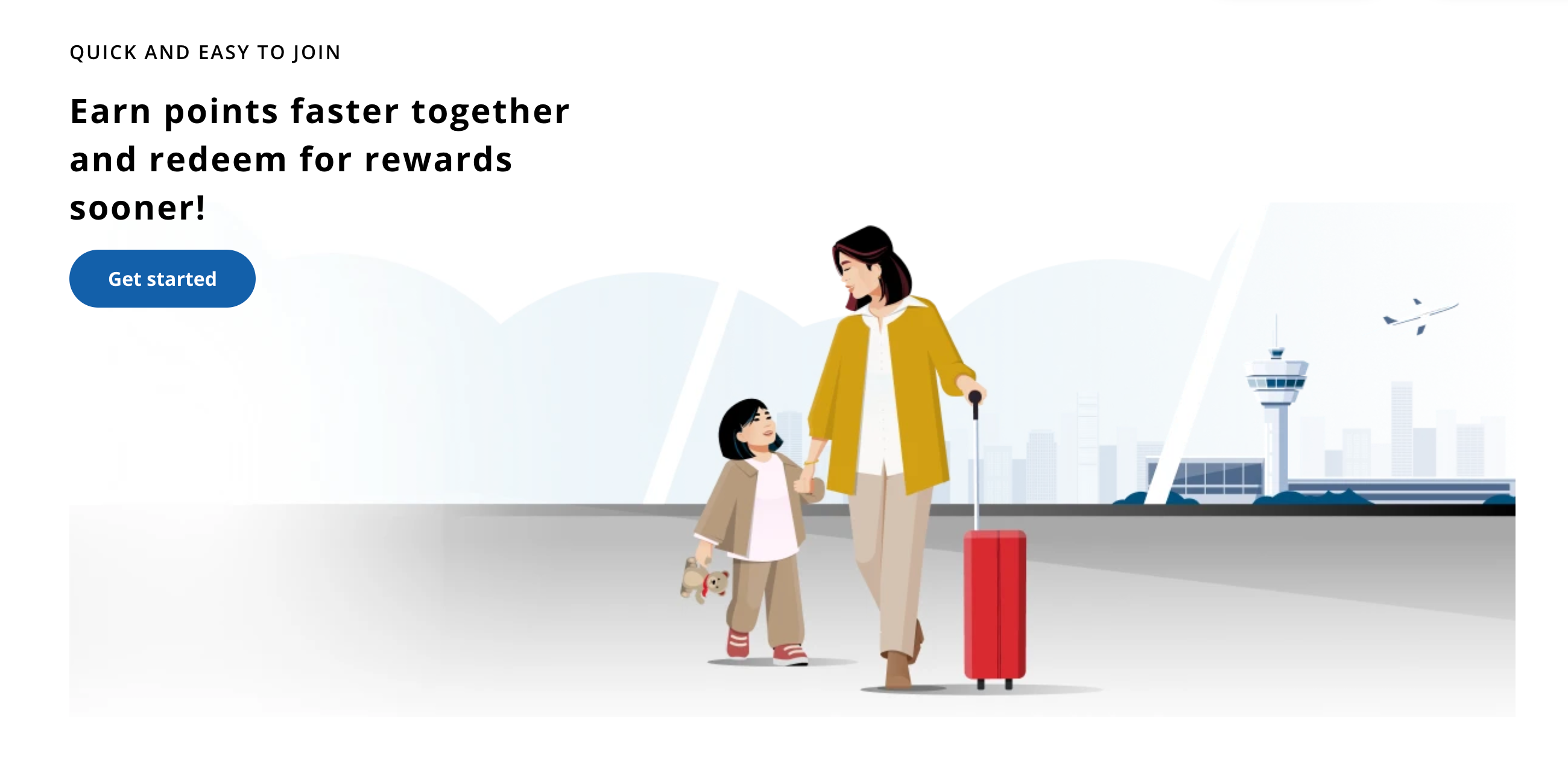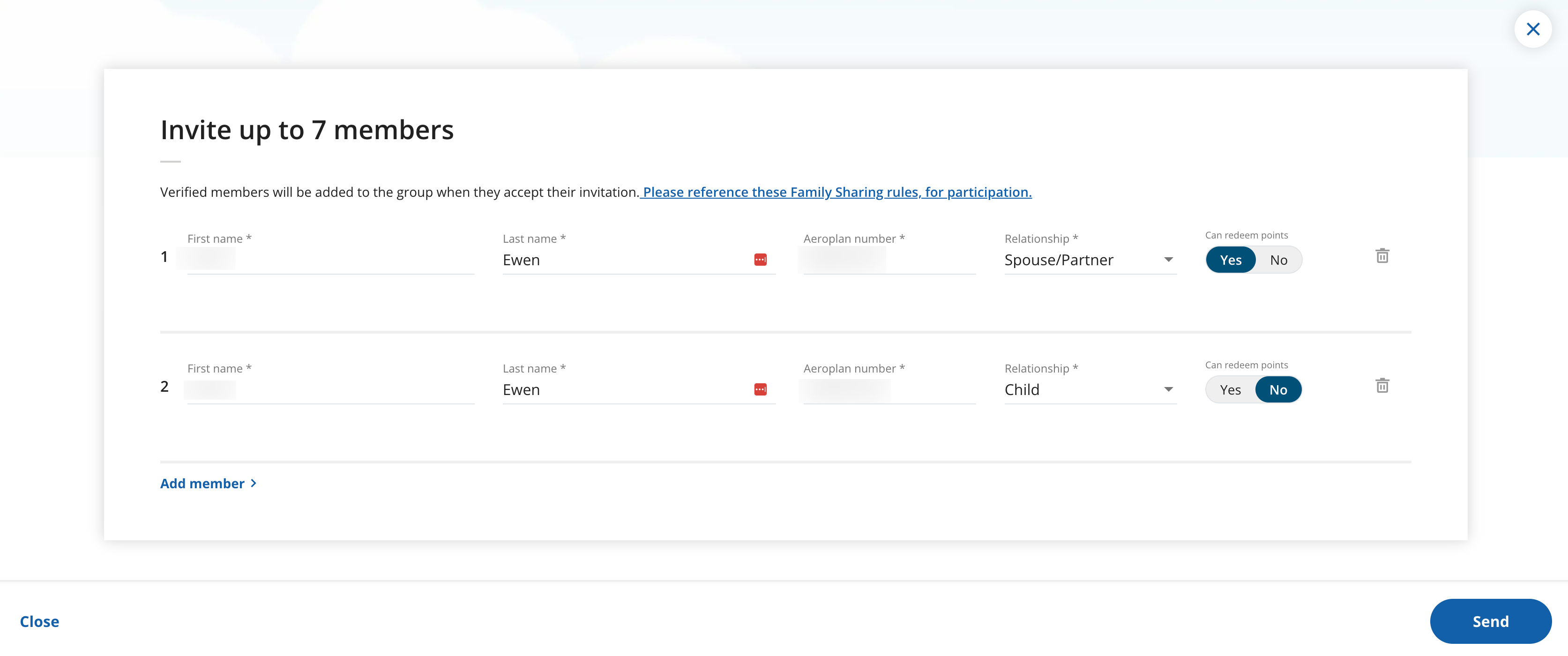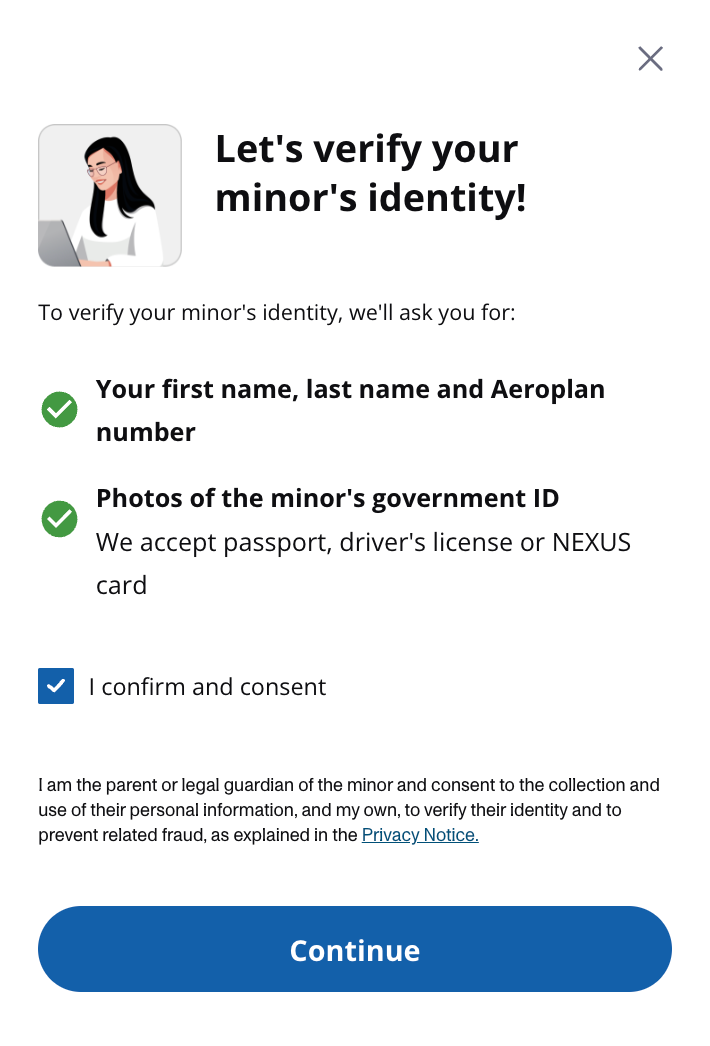Air Canada Aeroplan members can now set up new family points pools … again.
Aeroplan introduced family points sharing in 2020, making it easier for members to redeem their rewards. However, the ability to create new family accounts was suspended in 2023 due to service misuse concerns. This didn’t affect members with existing family points pools, but it prevented others from opening new pools.
Now this feature has finally returned, and it’s handy for couples and families. Here’s how you can use Aeroplan Family Sharing for your next free trip.
What is Aeroplan Family Sharing?
Unfortunately, you can’t share points with friends, just family members. According to Aeroplan’s site, “Spouses, partners, children, siblings, in-laws, parents, and grandparents can all join.” Up to eight family members can join a points pool while keeping their own separate Aeroplan accounts.
Unlike some airline pooling programs, like United MileagePlus, you can’t decide how many points to contribute to a pool. Once you’re in a pool, your existing points balance and any points you earn while in the pool will go to the shared points balance.
However, while pooled United Airlines miles can only be redeemed on United-operated flights, pooled Aeroplan points can be used toward any redemption.
Pool members with redemption privileges can use points from the pool to book award tickets. Plus, if any member of the pool is a primary Aeroplan® Credit Card holder, everyone in the pool can take advantage of their preferred pricing benefit — possibly saving tens of thousands of points on redemptions.
As with individual Aeroplan accounts, points in shared accounts will expire after 18 months with no activity. However, redeeming points from a pool resets the expiration clock.
Finally, you must have been a member of Aeroplan for at least six months before joining (or starting) a new pool.

Daily Newsletter
Reward your inbox with the TPG Daily newsletter
Join over 700,000 readers for breaking news, in-depth guides and exclusive deals from TPG’s experts
How to set up an Aeroplan family pool
To start a points pool, head to this link and invite your family members. You may have to verify your Aeroplan account first.
Adding a family member to your pool is a bit complicated since Aeroplan requires everyone in a shared pool to have their identity verified. This is a bit different for adults than it is for minors under the age of 18.
To get started, log in to your Aeroplan account and navigate to your dashboard. There, you’ll see a link for Aeroplan Family Sharing. Click “Get started,” and then read and accept the terms.
On the next page, enter your family members’ names, Aeroplan numbers and your relationship to them. You can also choose which members to give redemption privileges — for instance, you may want to give these privileges to your spouse but not your children.
Then, click “Send.”
This will generate an email to each one you add. When that comes through, the family member should click “Respond to invitation” and then log in to their own Aeroplan account. On their dashboard, they should see the notification and click “Respond to invitation” to proceed.
Here’s where the verification process starts. Each member will need to have two-factor authentication enabled, including a verified cellphone number. You’ll also need that cellphone to take some pictures to verify your identity. This is where it’s different for adults versus children:
- Adults: Must take a live selfie, as well as a photo of a government ID
- Minors: A parent or guardian must add their Aeroplan number and take a photo of the minor’s government ID
However, the prompts on the screen make it super easy to follow. Just note that if you’re using your computer, you’ll eventually be prompted to shift over to your phone to take well-lit, high-resolution photos of your passport, driver’s license or Nexus card — along with the live selfie for adults.
Once that information is verified, your computer should automatically refresh, and you’ll officially be a part of the pool.
Who should use Aeroplan’s Family Sharing feature?
This relaunched feature of Air Canada’s Aeroplan program is appealing for a number of situations:
- You have family members with small points balances. If you have family members who are infrequent travelers or have small balances left over from a previous redemption, this could be a great option to actually use those points.
- You can’t transfer credit card points to one another. Each major credit card issuer has different rules for transferring rewards to others. American Express restricts it to authorized users, and they must be on the account for at least 90 days to do so. Chase also limits point transfers to authorized users. However, if you transfer points to your own Aeroplan account, anyone with redemption privileges in your family sharing account can access them.
- You have an Aeroplan card. As noted previously, select Aeroplan credit cards offer preferred award pricing on select flights, so this can be a great way to leverage your family members’ points to book lower-cost itineraries.
- You want to be on a single ticket. When you book award flights for multiple travelers, you sometimes need to make separate reservations — since one account has enough points for one ticket, while the other account can cover the remaining two tickets. By combining those balances, you can book just a single ticket, which can make managing the reservation (or using elite status benefits) even easier.
Bottom line
With Aeroplan switching to dynamic award pricing on select partner airlines next month, now is a great time for the program to reintroduce family points pools. If you’re hoping to redeem points for a partner flight before dynamic pricing takes effect, points pooling could make it possible.