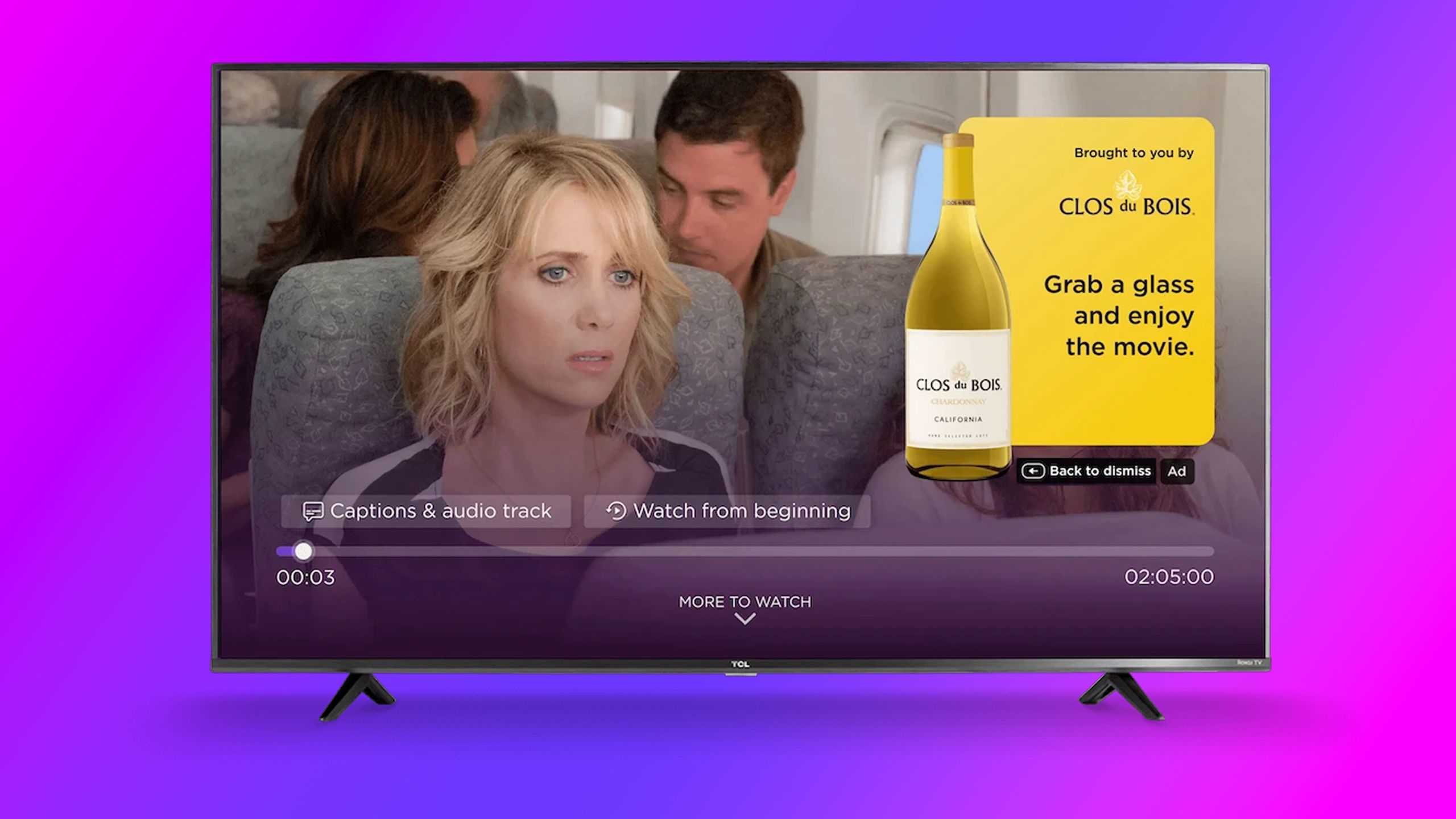Summary
- Privacy is actually one of the bigger reasons to choose an Apple TV 4K for your TV.
- Both Roku and Google collect a lot of advertising data by default, with Roku being the worst offender.
- It might still be worth buying a Roku or Google TV device, but be sure to disable things like ACR and advertising IDs.
Effectively, the market for TVs and add-on streamers has been reduced to three platforms, if you’re not going with LG or Samsung:
Roku
,
Google TV
, and Apple’s tvOS, the last delivered via the
Apple TV 4K
. Amazon would beg to differ, naturally — you can still buy plenty of Fire devices. But the Fire OS platform is very Amazon-centric, to the point that there’s not much reason to use it unless you’re subscribed to Prime Video inside an Alexa-equipped smart home.
The Apple TV 4K is often considered the best add-on streamer because of things like its horsepower, interface, and standards compatibility. I’m here to argue, though, that a major reason to choose the platform is data collection — or rather, the absence of it.
Related
Here’s how I built a Matter smart home
Matter can make your smart home seamless — these are the things you need to get started.
What Roku and Google devices are collecting from you
And sometimes, showing back to you
Roku / Pocket-lint
To be clear, there’s nothing inherently dangerous with the data Roku and Google TV devices collect. The FBI isn’t waiting to break down your door when they discover you’re watching J. Edgar, Selma, or Malcolm X instead of The Silence of the Lambs. But those devices do collect an unsettling degree of info that, even anonymized, you probably wouldn’t voluntarily share with a TV maker or its advertising partners.
Perhaps the worst offender is Roku, which depends heavily on advertising for income. All Roku TVs use a technology called
Automatic Content Recognition
, or ACR for short. This identifies the movies, shows, and ads you’re watching, regardless of how you’re watching it. As far as ACR is concerned, it doesn’t matter if you’re watching The Witch on Blu-ray, Netflix, or a digital antenna — it can tell based on the audio and video signals involved. You can disable ACR by going to Settings -> Privacy -> Smart TV Experience and toggling off Use Info: From TV Inputs, but this “feature” is on by default. The only thing you really lose by disabling it is some personalized recommendations — but that’s what review sites are for. Critics aren’t just shouting into the void, you know.
Perhaps the worst offender is Roku, which depends heavily on advertising for income.
Roku also scoops up info about “browsing history, search history, search results, audio information when you use voice-enabled features, interactions with content and ads, interactions with other features of our platform, and settings and preferences,” according to its US privacy policy. A lot of this is necessary for Roku OS to operate, but when it’s combined with ACR and what third-party services collect and share, that means a lot of info is heading out the door.
The good news is that Google TV doesn’t include ACR by default. The bad news is that some TV makers might do it regardless, and that both Google and Roku rely on some form of advertising identification to personalize ads and determine how often they’re shown. On Google TV devices, you can fix the ad ID problem by navigating to Settings -> Privacy -> Ads -> Opt Out of Ads Personalization, or some version of those labels. Roku’s equivalent is under Settings > Privacy > Advertising > Limit Ad Tracking. Note that you’ll still see ads, but you’ll only get a temporary ID that expires after a set time. Your TV shouldn’t dwell on that season you spent researching camping gear.
Related
5 products that lock you into Apple and Google’s ecosystems
Think carefully before you sink money into these devices.
Is the Apple TV 4K that much better?
Keep your expectations in check
Apple/ Pocket-lint
Overall, yes. Apple does track “what content you’re playing, when you played it, the device you played it from and where exactly in the content you paused or stopped watching,” but this is for functional purposes, not advertising. The info that it does share with third parties is “to provide our products and services, help Apple market to customers and sell ads on Apple’s behalf to display in the App Store and Apple News and Stocks.”
There’s no ACR, in other words. Indeed, when you open apps for the first time, tvOS can ask whether you want to let them track your usage at all. Make sure this option is on by going to Settings -> General -> Privacy -> Allow Apps to Ask to Track.
The picture isn’t completely rosy, since Apple is a trillion-dollar corporation, after all.
All this means it’s possible to put a very tight lid on your TV’s privacy, at least after you’ve disabled any ACR tech running natively on your set. You might be able to tighten things even further if you’re familiar with concepts like
VPNs
(virtual private networks) or building a Pi-hole. Those aren’t necessary for the average viewer, however.
The picture isn’t completely rosy, since Apple is a trillion-dollar corporation, after all. The main way it gets around ads is by charging you more for its hardware, and by hooking you on first-party services such as Apple Music and Apple TV+. You don’t need any Apple subscriptions to use an Apple TV 4K — but if you’re constantly seeing promos for shows like Severance or Foundation, you might be tempted to sign up for a trial.
The company also collects some analytics to improve both tvOS and Siri, its voice assistant. If you’re uncomfortable with that material being shared with Apple, you can block it by going to Settings -> General -> Privacy -> Analytics and Improvements. Once there, toggle off Share Apple TV Analytics and/or Improve Siri and Dictation. Those things may already be disabled, since tvOS should prompt you when you’re setting up your Apple TV.
Related
Apple’s USB-C transition is a confusing mess (and that might be on purpose)
Apple’s version of USB is hardly as universal as it could be.
Making a decision
Some final thoughts
Link Image
I’m not here to scare you away from buying Roku- or Google-based streaming products, at least not entirely. Realistically, you’ll be hard-pressed to find something that isn’t based on one of those two platforms if you want an affordable TV. And there are functional advantages — Google TV, for example, integrates deeply with other Google technologies such as Home, Assistant, and
Gemini
. If your home is built around Assistant or Gemini smart home automations, it might be a little disruptive to put an Apple TV into the mix. You can also mitigate what Roku and Google collect, as I’ve mentioned.
I’m not here to scare you away from buying Roku- or Google-based streaming products, at least not entirely.
If you’re open to the idea of an Apple TV 4K, and you can justify one, however, I support the idea of people disentangling themselves from intrusive advertising. It’s difficult enough to control your private info in the modern age, and you shouldn’t have to be worried about businesses learning everything about you when you’re just sitting down to relax after a hard day.
You might also like
Everything you need to know about PEVs, or personal electric vehicles
You can use PEVs to explore, run errands, or speed up your commute.