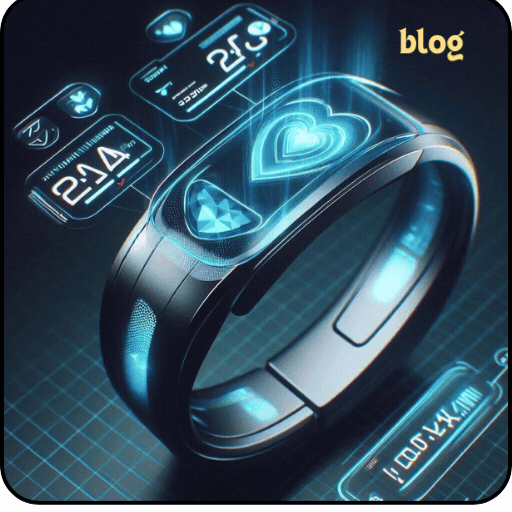Renaming files downloaded from Telegram can be a useful way to organize and share files easily when required later. By default, Telegram often saves downloaded files with generic names that include timestamps, making locating specific files challenging. In this guide, you will learn two ways how you can rename files in Telegram after downloading it.
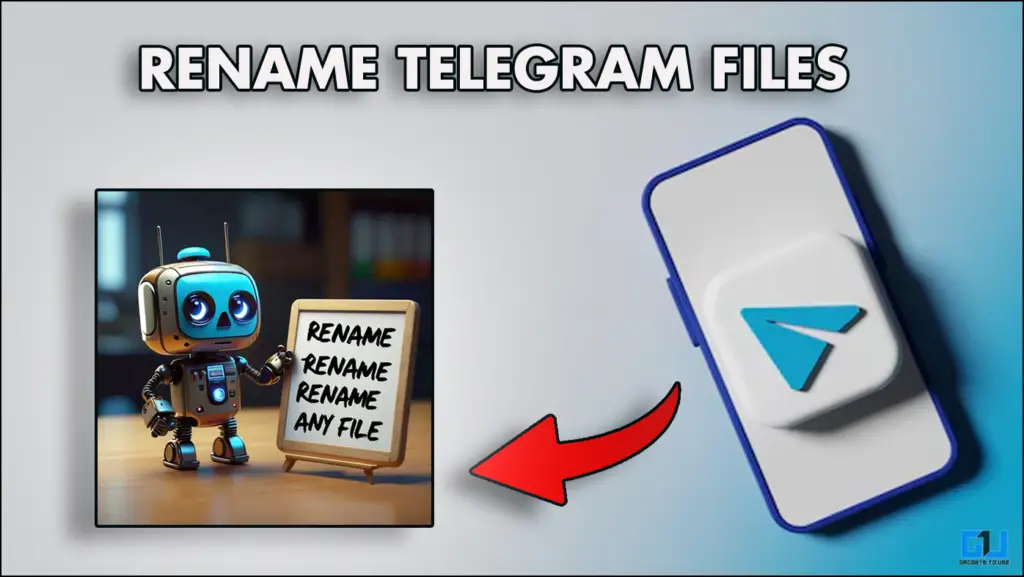
Renaming Files on Telegram
Telegram is one of the most popular messaging apps which is also widely used for sharing files and building community. However, with its basic downloading mechanics, one does not get the option to rename the downloaded files from within the app. Worry not, here are two ways you can rename files after downloading them from Telegram.
Method 1 – Using File Manager
1. Open the file manager on your device, and tap and long-press it to go to more options. Here I am using Google Files app on my device.
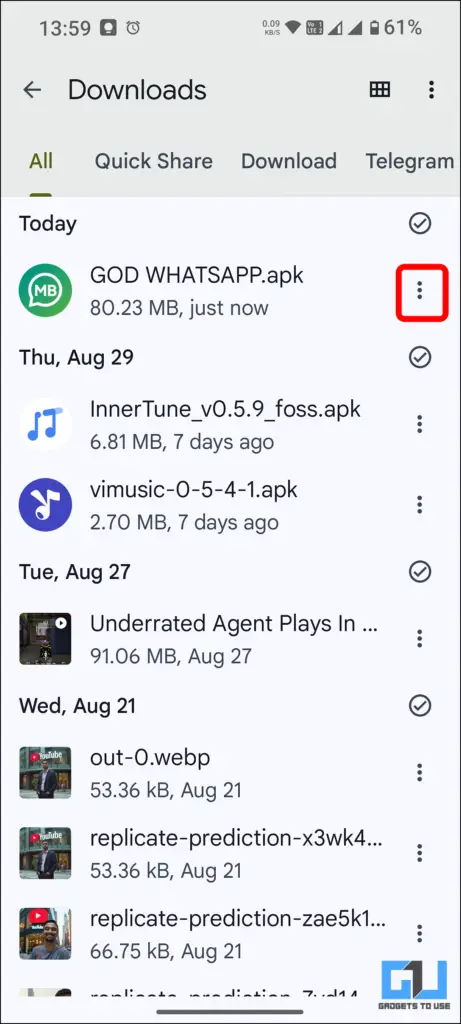
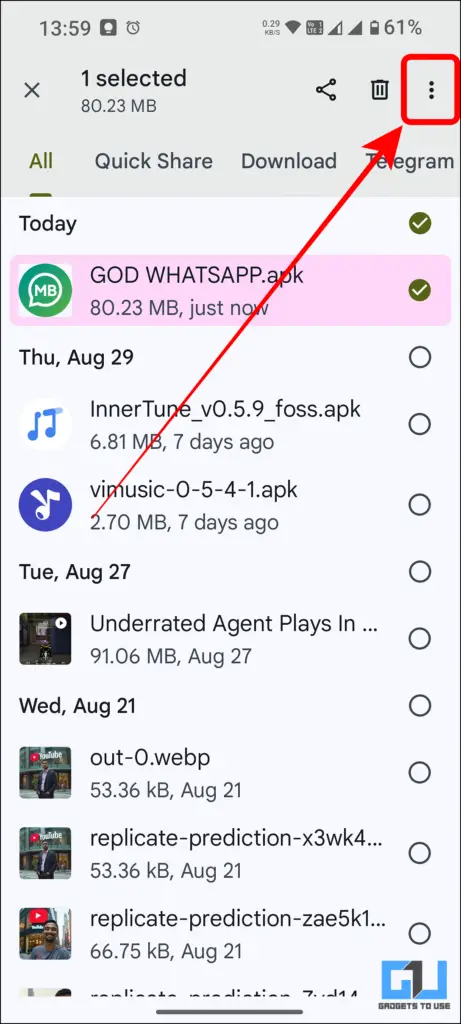
2. Next, locate and select Rename options and change the name you want it to be updated to.
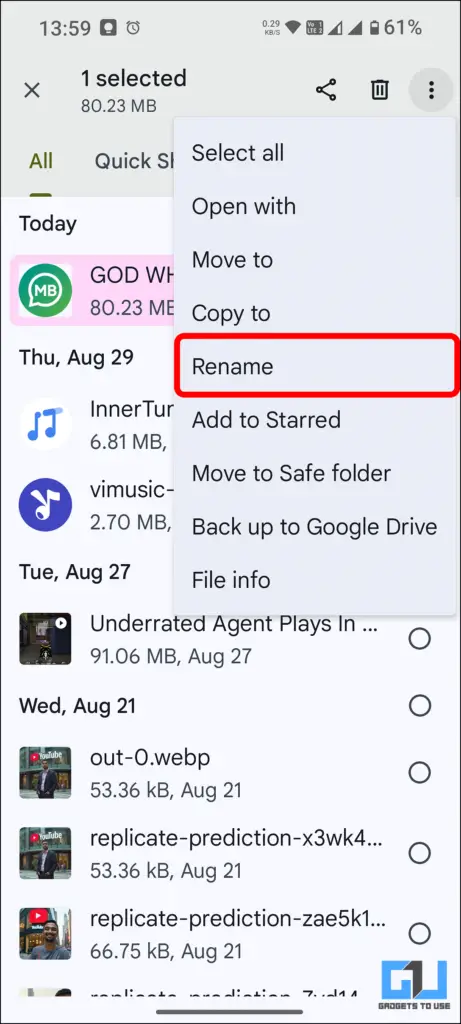
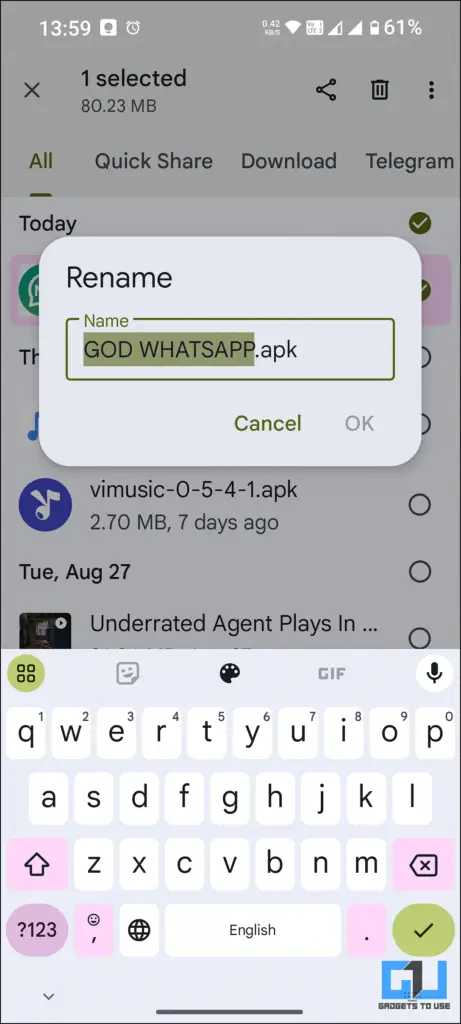
3. Once done, open Telegram and share the file across the channel or user you want to.
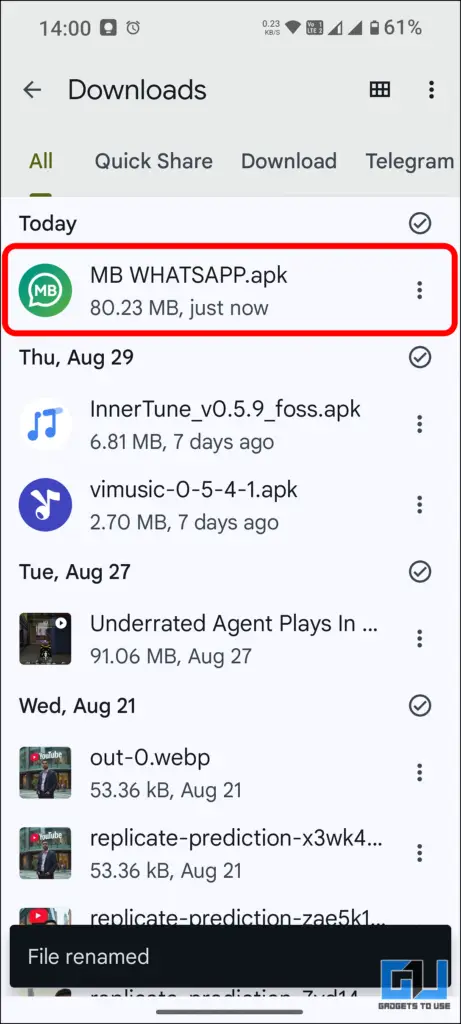
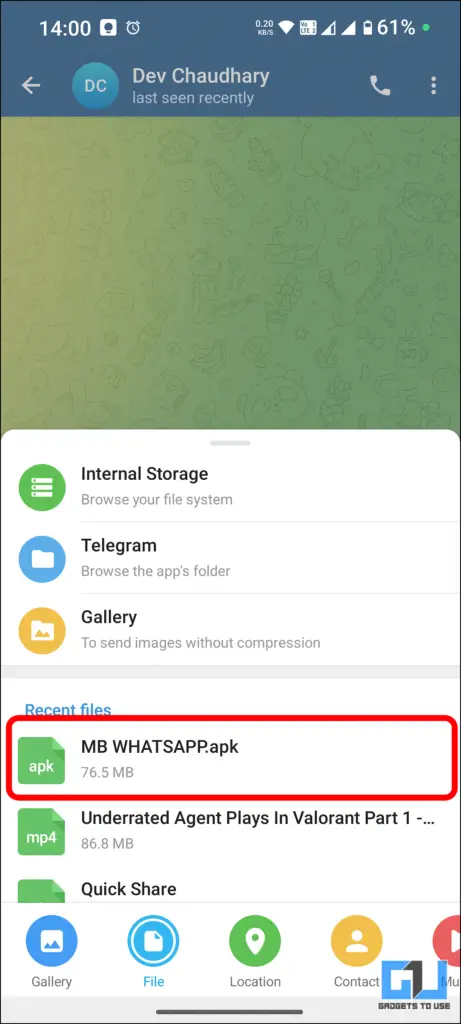
4. You will be able to share renamed file across you contact, similar to seen in the image below.
Method 2- Using Rename Bots in Telegram
1. Search for Rename bot in Telegram, or use this link to access this rename bot. Type start to begin.
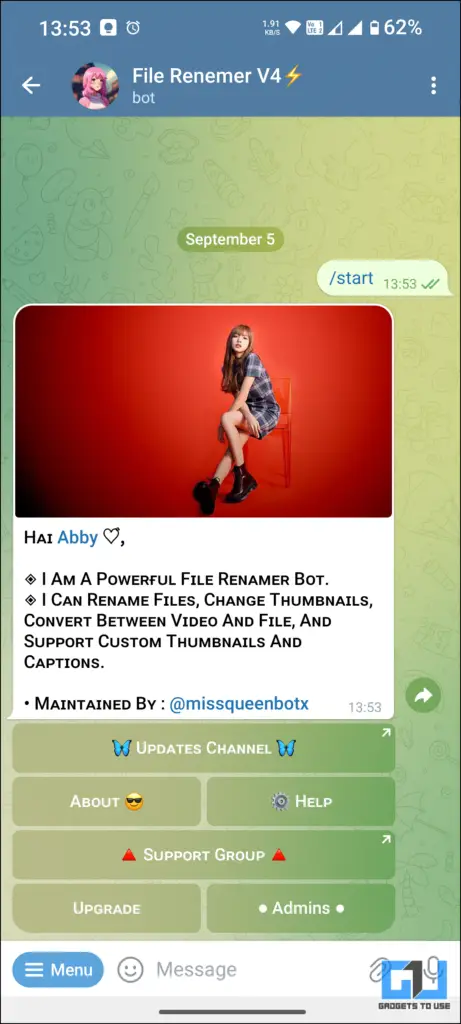

2. Forward the file you want to rename in the File Rename bot chat window.
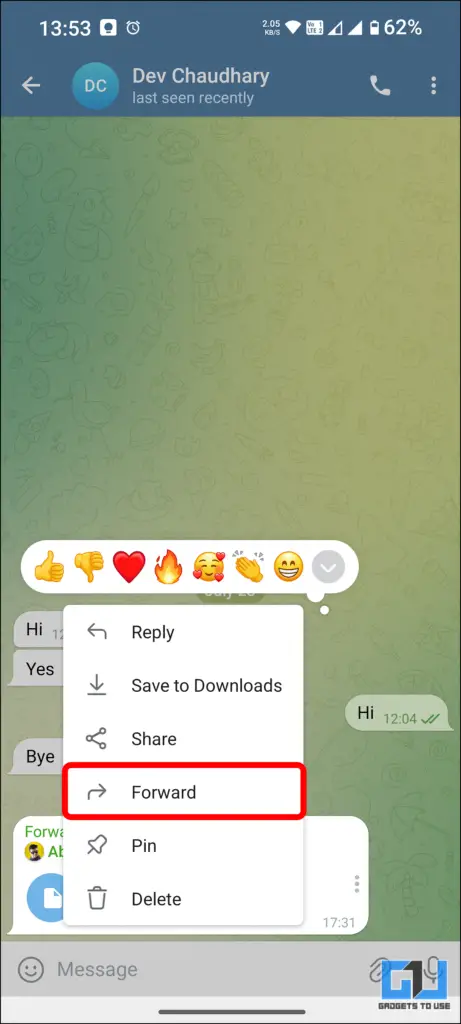
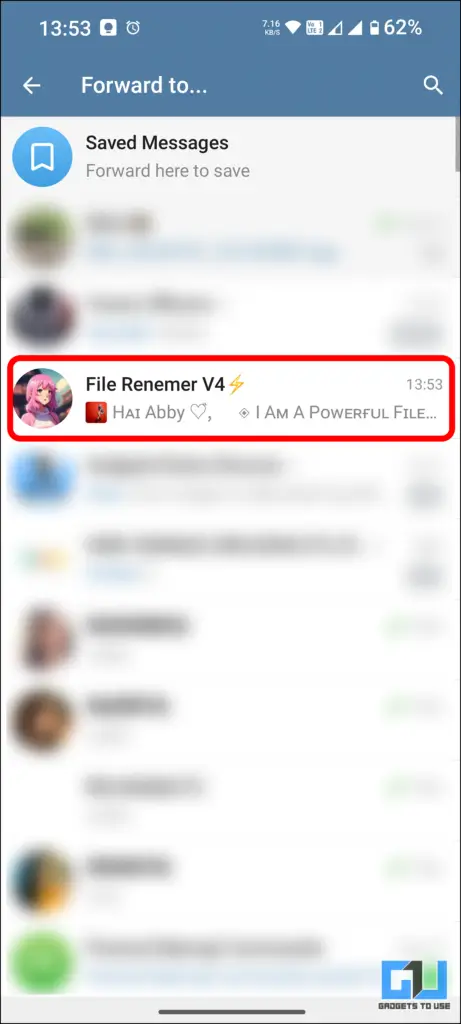
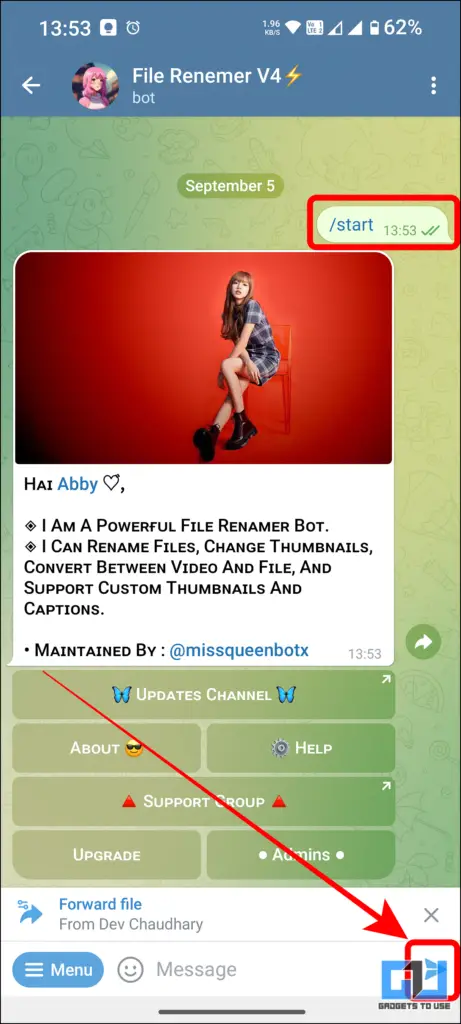
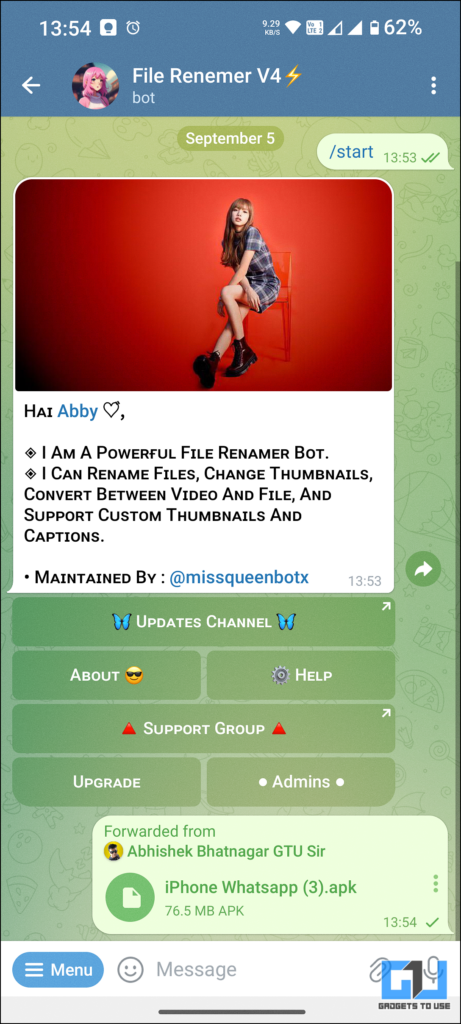
3. Once forwarded, enter the name you want the file to be updated to.
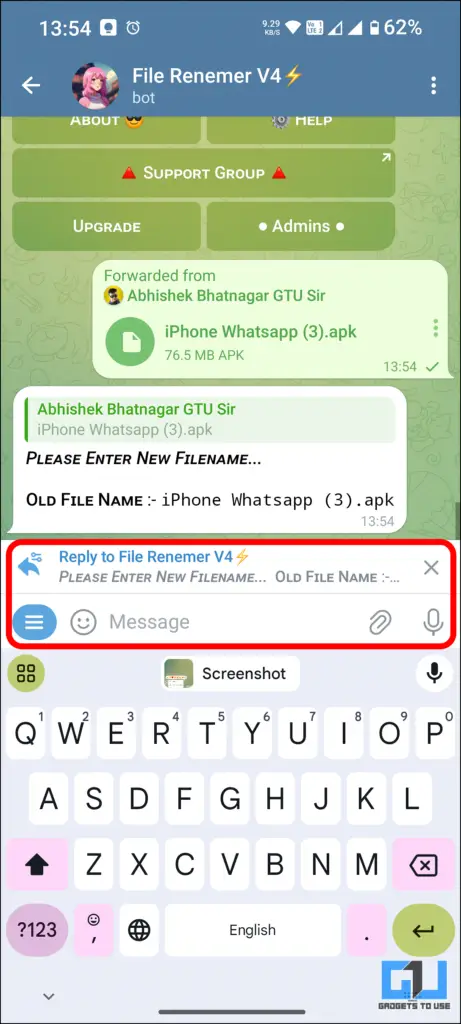
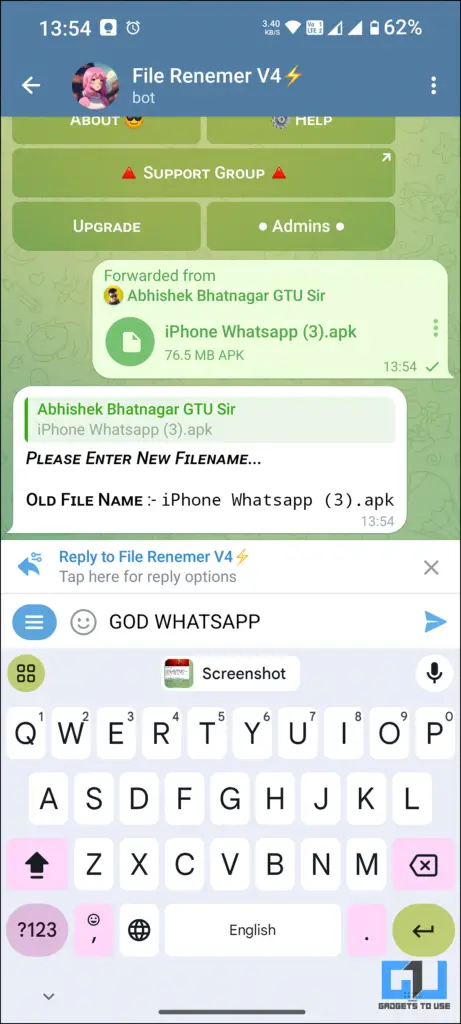
5. Next, select the type of file format you want it to be converted to (if you want). I selected document as it was an APK file.
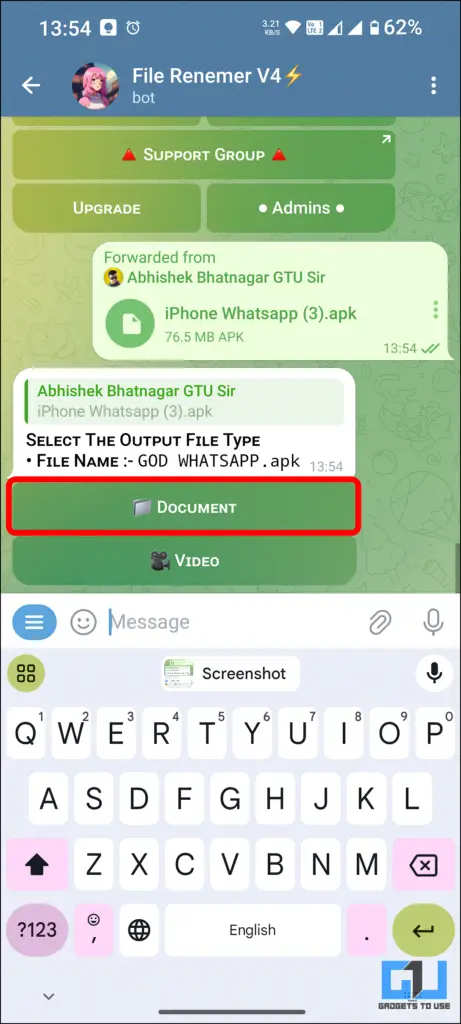
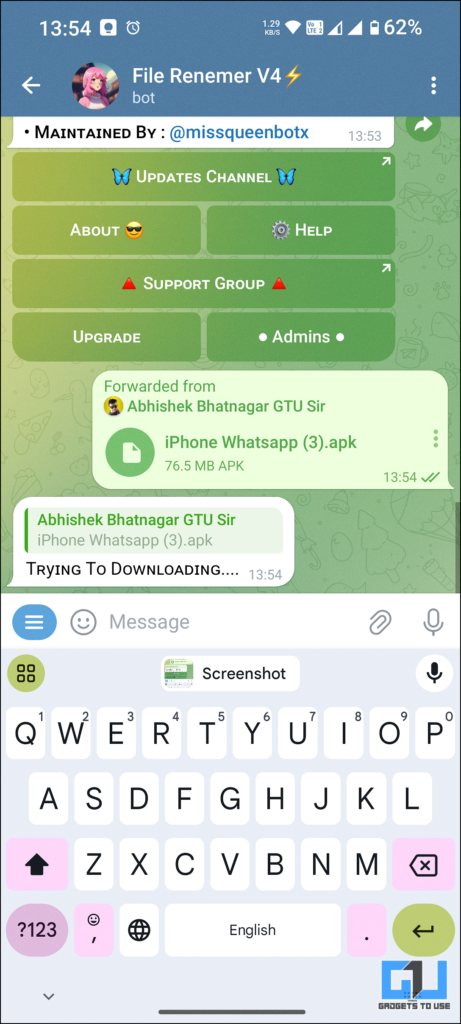
6. Next, the bot will process the conversion and rename the document to the requested name.
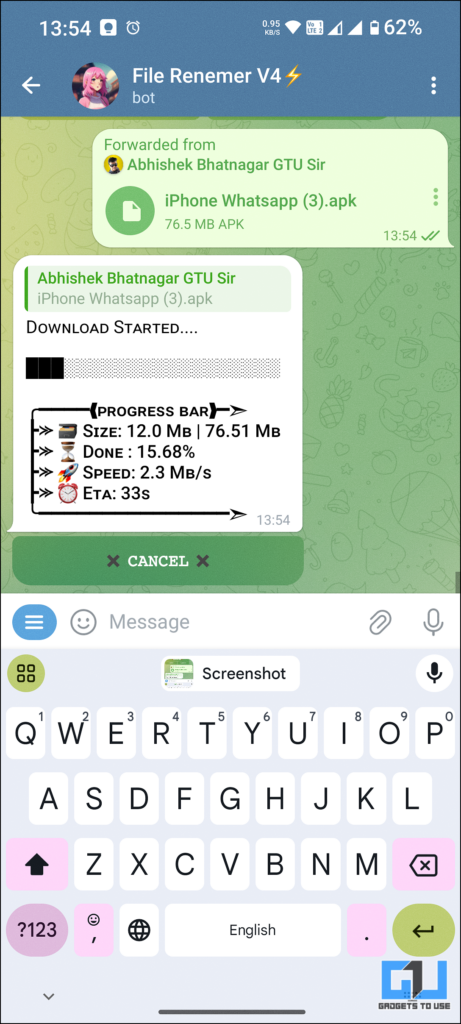
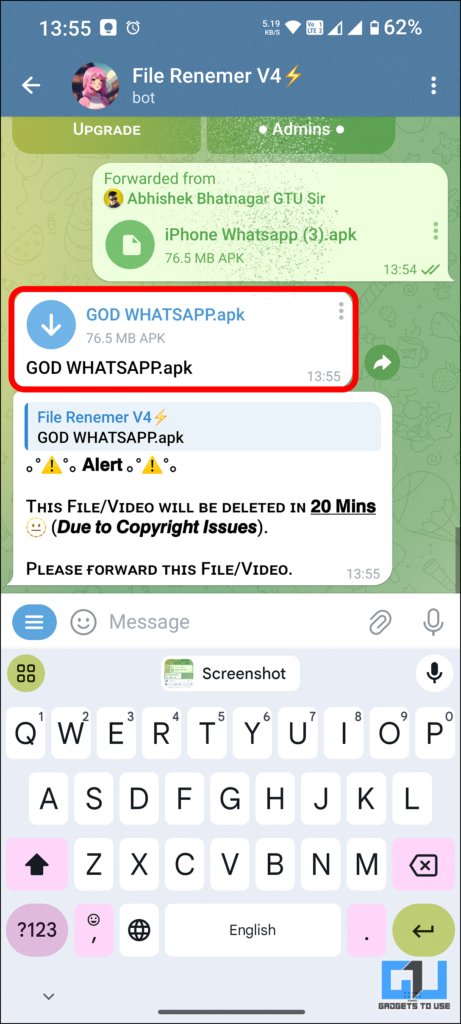
7. You can then share the renamed file with the channel or user as desired.


FAQs
Q. How To Rename Downloaded Files In Telegram?
To rename downloaded files in Telegram, you can save the file locally on your device using the ‘Save to Downloads‘ option. Then, rename the file using the file manager to share it across. Otherwise, you could also use the Telegram rename bots mentioned in the article above.
Q. What Are Some Working Telegram Rename Bots?
A few of the working telegram rename bots are File Rename Bot or one of these to do so. For a complete guide, check out the steps in the article above.
Wrapping Up
In this guide, we learnt how we can rename downloaded files from Telegram and forward them to any user or channel. For more such useful tips and guides, follow GadgetsToUse and check out the following reads.
You can also follow us for instant tech news at Google News or for tips and tricks, smartphones & gadgets reviews, join the GadgetsToUse Telegram Group, or subscribe to the GadgetsToUse Youtube Channel for the latest review videos.