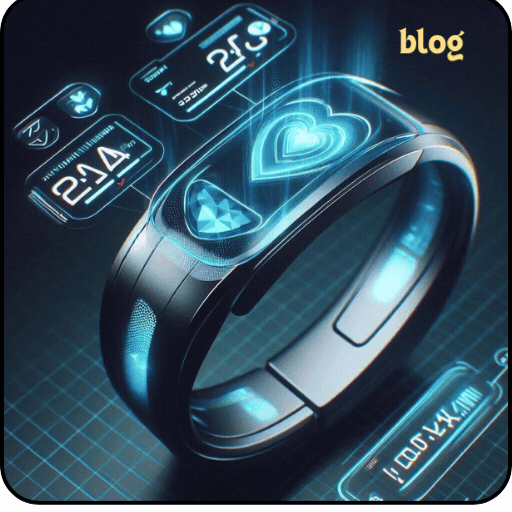- Grok-2 and Grok-2 mini will be free for users based on region with limited capabilities.
- Alternative workarounds such as Lmarena AI and Perplexity can be used instead of a premium subscription for Grok.
Elon Musk rolled out an upgrade to its AI Grok, which is now Grok 2, to premium users at no additional cost. Musk had teased the release of its update in an X (previously Twitter) post. Known to be less restricted in image creation than OpenAI’s DALL-E or Gemini, Grok 2 has some definite improved AI powers to show off. Read along to learn how to use Grok 2 AI without paying for X’s premium subscription.
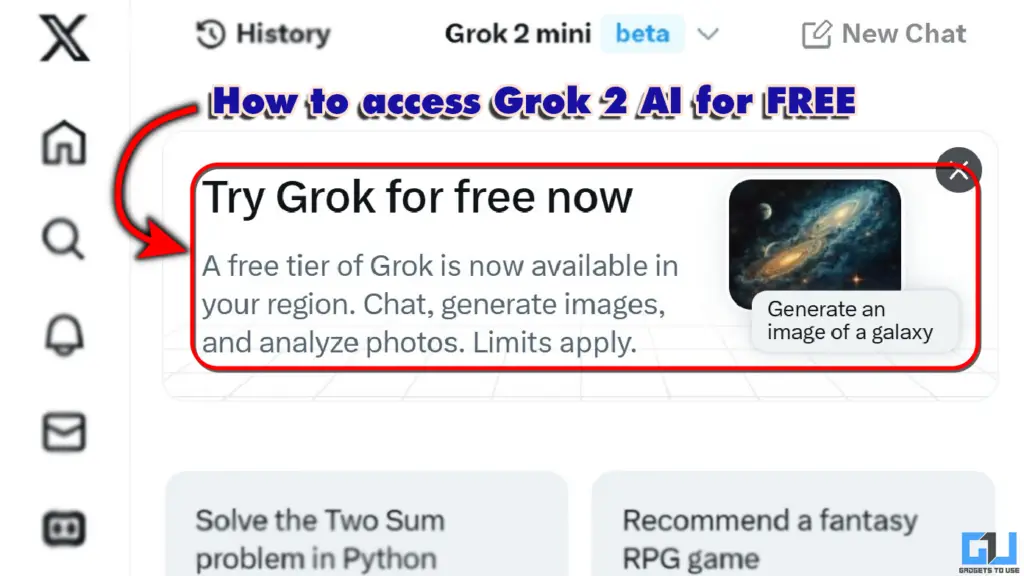
What’s new in Grok 2
X’s Grok 2 AI is introduced with a smaller, faster, and optimized version- the Grok-2 mini. What’s different? The Mini is a go-to model for a simple text-based prompt, which gets you faster output, much like ChatGPT’s 4o mini model.
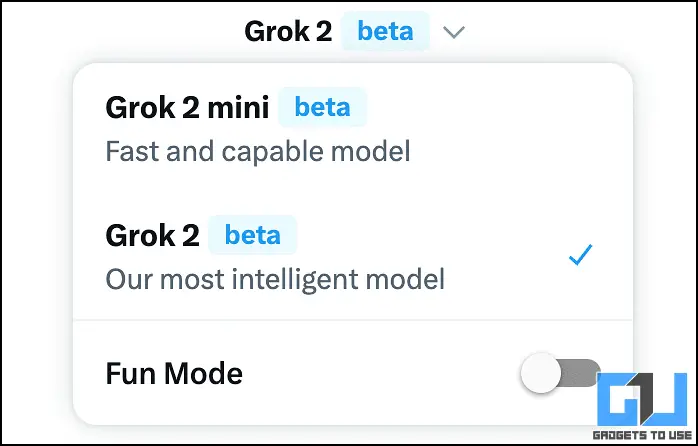
When it comes to Image Generation prowess, Grok 2 collaborates with Black Forest Labs’s FLUX.1 model, which enables the generation of high-quality, photorealistic images. Here’s an example I created of Elon Musk selling Tesla in Indian vegetable market.

This feature has captured widespread attention due to its unrestricted content generation, allowing for images of public figures in various contexts.
Did you know the Grok-2 mini outperforms many leading AI models, including OpenAI’s GPT-4o and Google’s Gemini 1.5 Pro, in various benchmarks like GPQA, MMLU, and MATH. On the other hand, the Grok 2 is third overall and ties with GPT-4o in the LMSYS Chatbot Arena, which is not so bad.
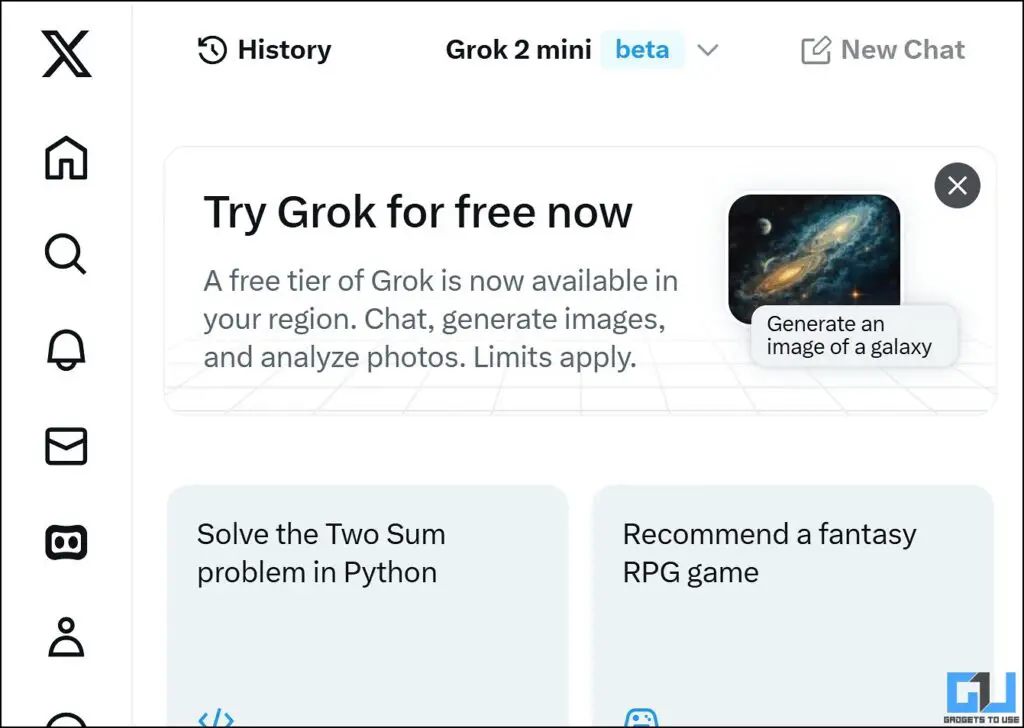
Getting hands-on FREE Grok 2 AI
While reports confirm that X indeed plans to roll out Grok for free with limited capabilities, it isn’t widely available yet. Users from the USA and New Zealand, however, are lucky to get it first, with no further information as to when others might get it. However, if you want to test the Grok 2 model for its speed and functionality, you can use it by following the steps below.
1. Head over to the Lmarena AI website and go to direct chat.
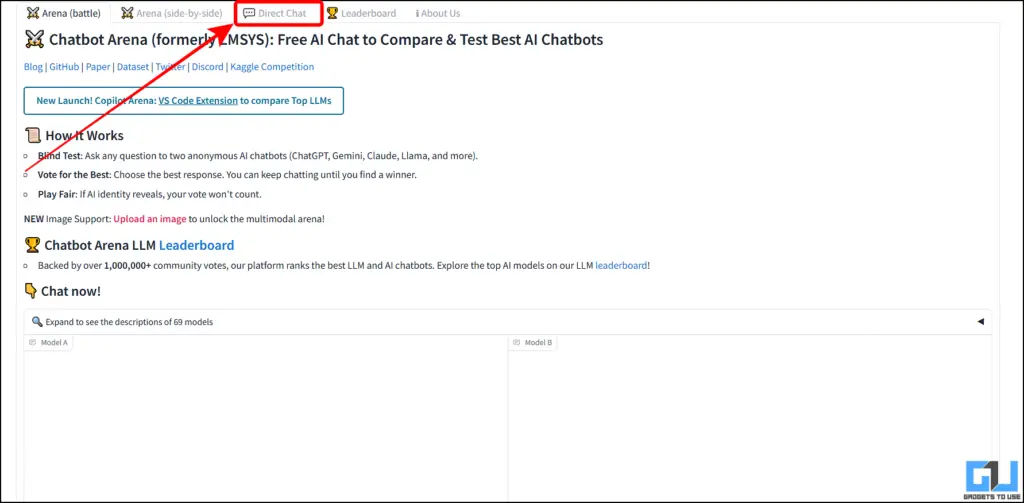
2. Then, click on the dropdown menu and choose Grok 2 (2024-08-13) AI model.
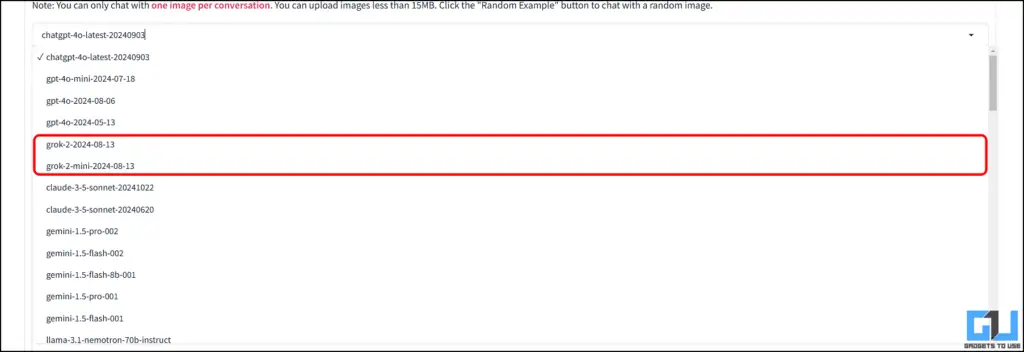
3. Enter your prompt and hit send.
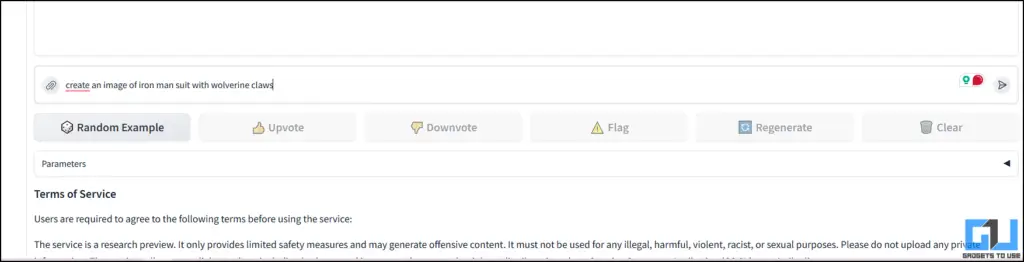
4. The chatbot will return will the results as per your query.
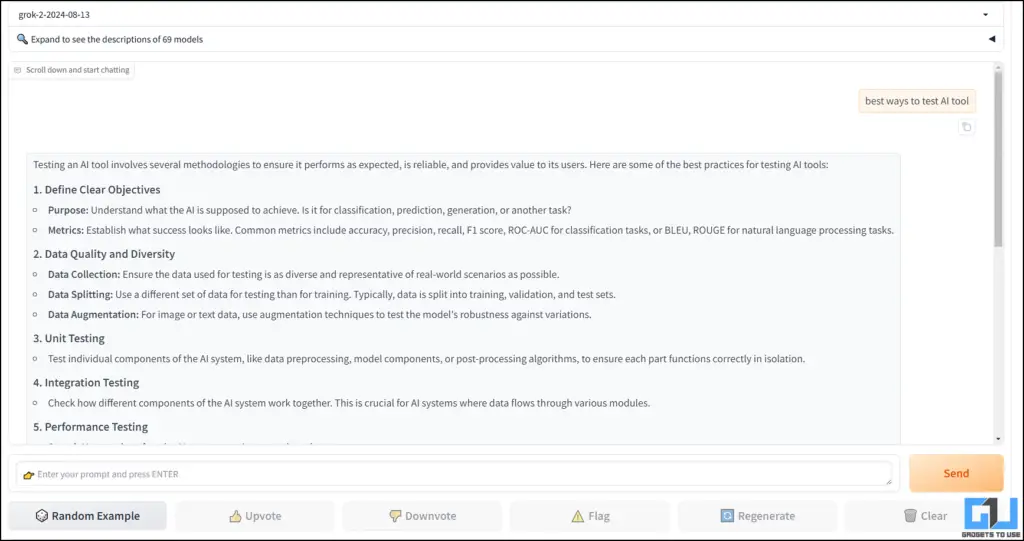
NOTE: This will not input images or create images. Additionally, if the website decides, any query used in the interaction here may be shared publicly.
Creating Images With Perplexity
If you’ve come across Perplexity, you’ll be aware that it offers multiple AI models to choose from and luckily for us, Grok 2 is no different. As Grok uses creating images with FLUX 1 model, you can switch to these settings and get your desired images.
1. Go to the Perplexity website and sign in to your account.
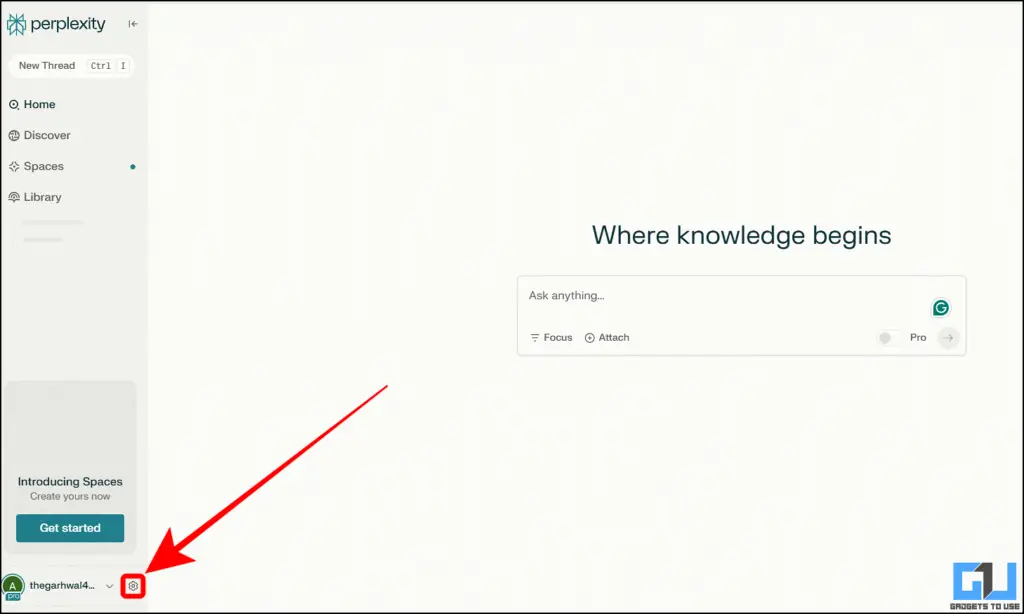
2. Click on “Settings” (gear icon next to the username in the left menu bar), and under Perplexity Pro, look for the AI model and Image Generation model. Here, switch them both to Grok 2 and FLUX, respectively.
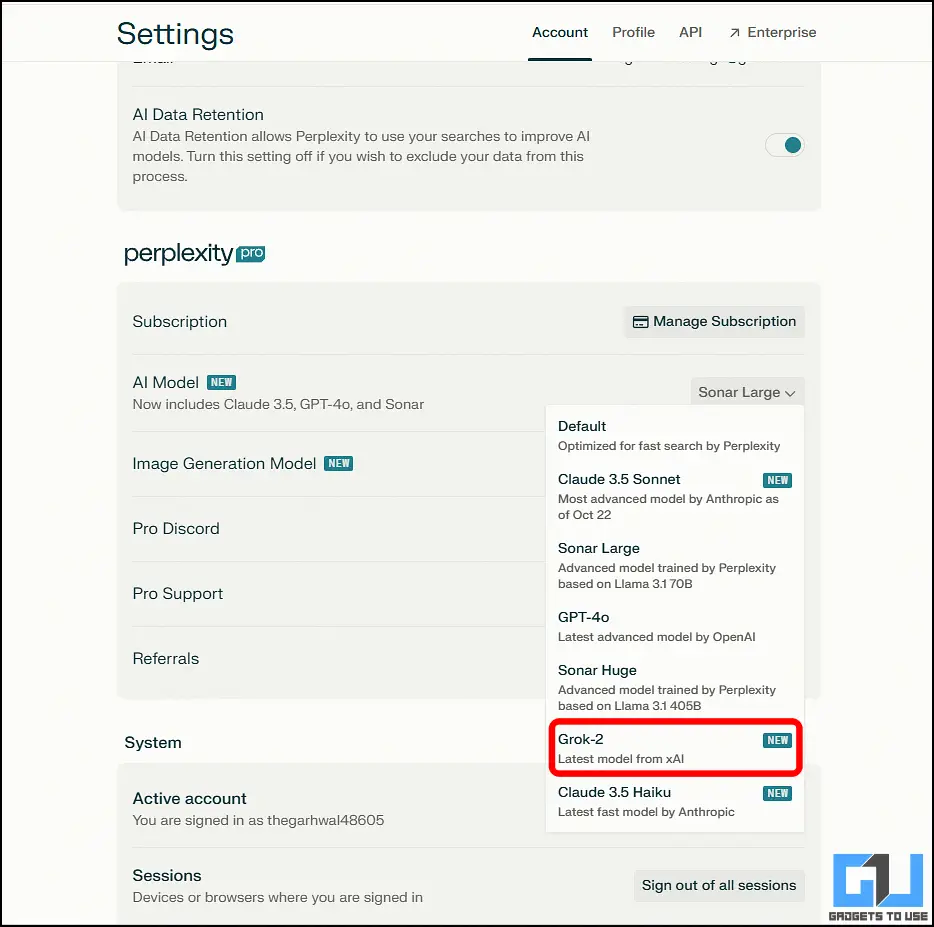
3. Next, go to the thread and enter your query to create whatever image you want.
Here, I have asked it to make Iron Man with claws.
4. Once done, go to the “Generate Image” and click it.
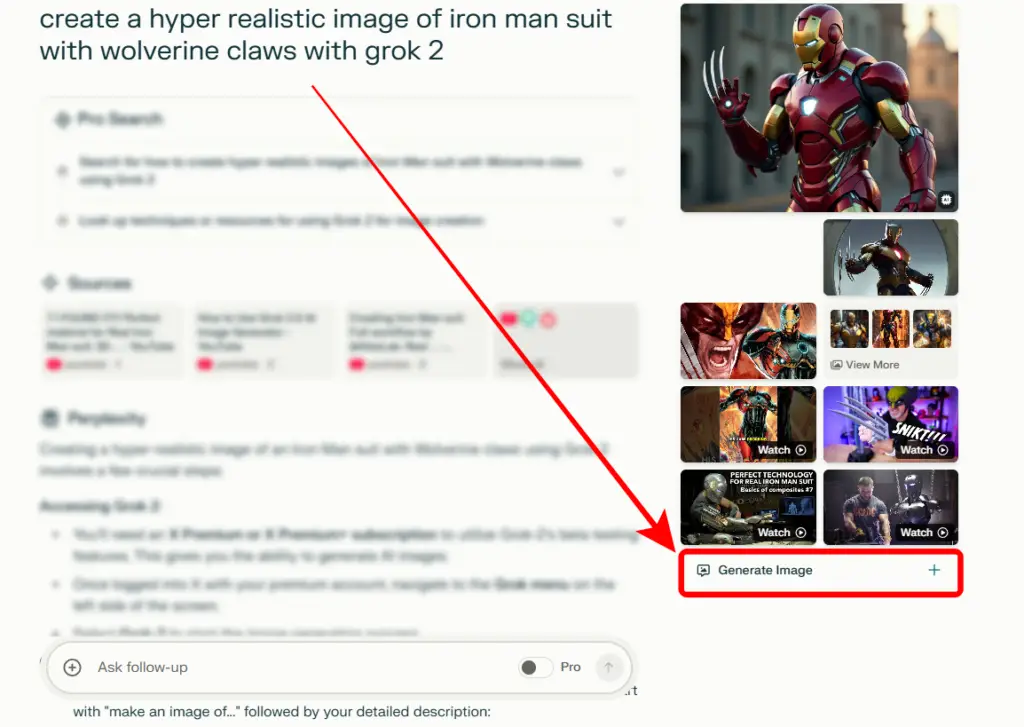
5. Perplexity will generate an image for you using the selected models.
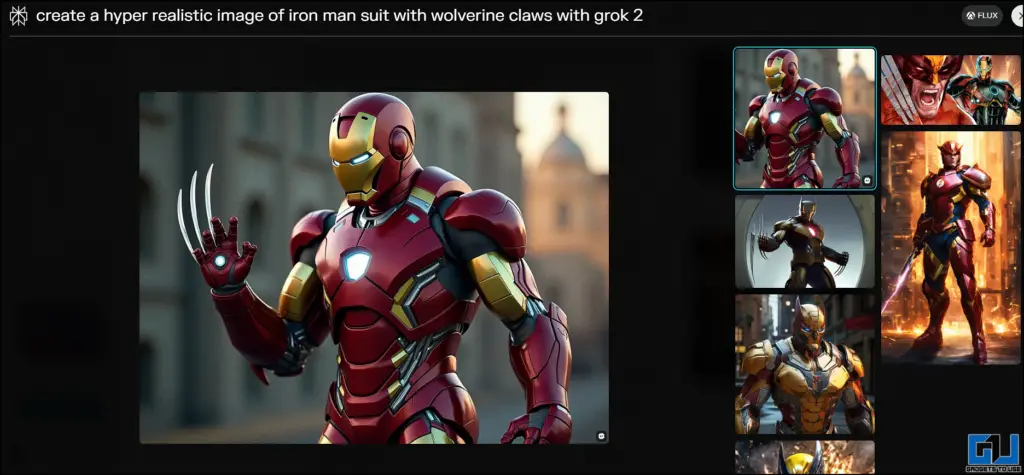
Note: To do this, you may be required to sign in with your account or have a Perplexity Pro subscription (annually costs $20 or around Rs 1600.
An alternate method to generate images using Flux AI
1. Go to the FluxAI Image Generator website and sign in.
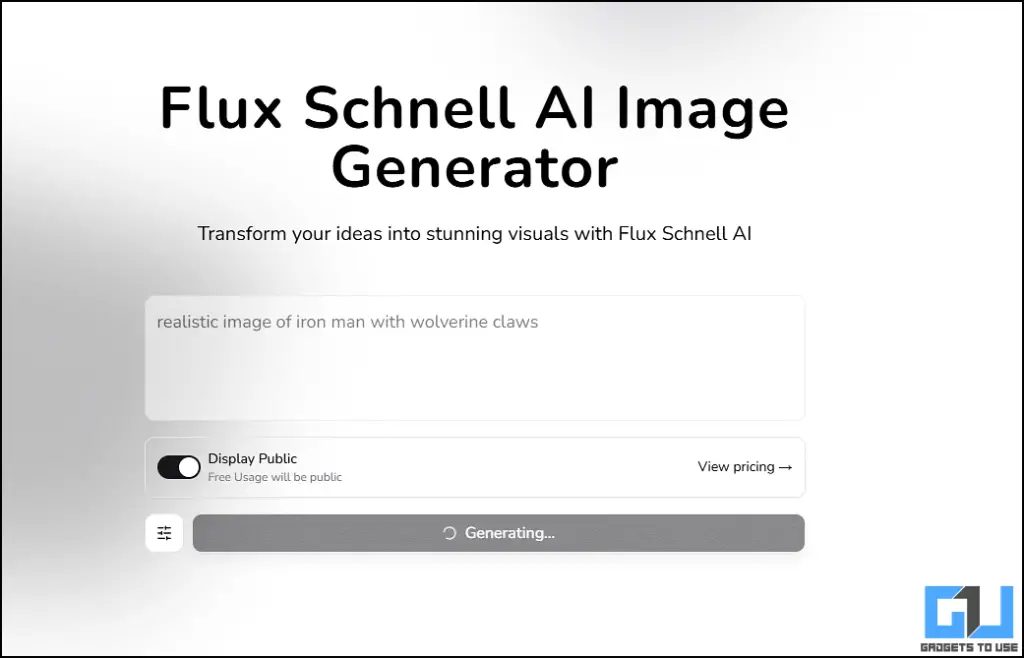
2. Next, enter your query and hit start creating.
I repeated the previous query (to create an Iron Man with Wolverine claws) to compare.
3. Once done, you can share your creation or save it.

Wrapping Up
If you want to access Grok 2 directly, an X Premium or Premium+ subscription costs $8 or $16 monthly. For developers and testers, xAI plans to release Grok-2 and Grok-2 mini to developers through an enterprise API platform. Stay tuned to GadgetsToUse for more such AI tips, guides and news.
You can also follow us for instant tech news at Google News or for tips and tricks, smartphones & gadgets reviews, join the GadgetsToUse Telegram Group, or subscribe to the GadgetsToUse Youtube Channel for the latest review videos.