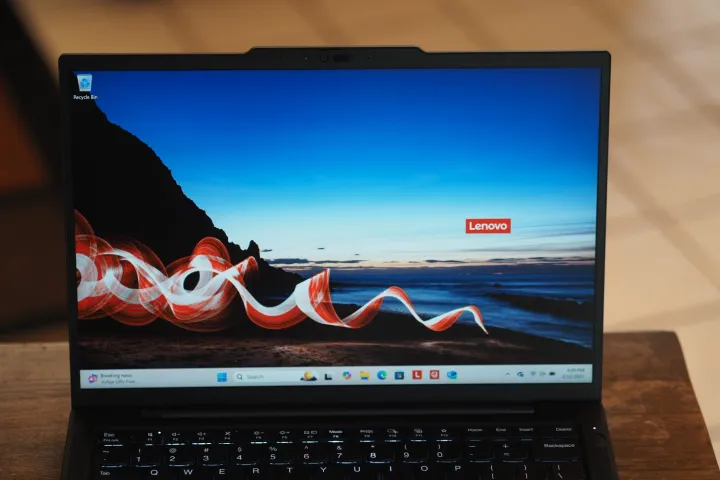Lenovo ThinkPad T14s Gen 6
MSRP $1,737.00
“The Lenovo ThinkPad T14s Gen 6 looks exactly like a ThinkPad and acts like one, too, but its battery life is too short.”
Pros
- Solid build quality
- Reasonably thin and light
- Fast productivity performance
- Great keyboard
- Very good IPS display
Cons
- Touchpad is just okay
- Design is getting a little long in the tooth
- Expensive
If you’re looking for a 14-inch laptop, which is perhaps the most popular form factor around today, there are certain brands you might gravitate toward. Dell’s XPS lineup, HP’s OmniBook, and Lenovo’s Yoga come to mind. Another is the ThinkPad, an iconic brand that goes way back and is instantly recognizable. The ThinkPad has a loyal fan base, but it also tends to appeal to one of two kinds of users.
I recently reviewed the ThinkPad X1 Carbon Gen 13, a ThinkPad that’s aimed at a wide consumer market. The ThinkPad T14s Gen 6 is similar in design, and it’s aimed more at commercial customers. It’s a very nice laptop, held back only by battery life that doesn’t keep up with the competition.
Specs and configuration
| Lenovo ThinkPad T14s Gen 6 | |
| Dimensions | 12.30 x 8.60 x 0.66 inches |
| Weight | 2.86 pounds |
| Display | 14.0-inch 16:10 FHD+ (1920 x 1200) IPS touch, 60Hz 14.0-inch 16:10 FHD+ (1920 x 1200) IPS non-touch, 60Hz |
| CPU | AMD Ryzen AI 7 PRO 360 |
| GPU | AMD Radeon 880M |
| Memory | 32GB 64GB |
| Storage | 256GB SSD 512GB SSD 1TB SSD |
| Ports | 2 x USB-C with Thunderbolt 4 2 x USB-A 3.2 Gen 1 1 x HDMI 2.1 1 x 3.5mm headphone jack 1 x Nano SIM (optional) |
| Camera | 5MP with infrared camera for Windows 11 Hello |
| Wi-Fi | Wi-Fi 7 and Bluetoth 5.4 |
| Battery | 58 watt-hour |
| Operating system | Windows 11 |
| Price | $1506+ |
Design

The ThinkPad T14s Gen 6 looks a lot like the ThinkPad X1 Carbon Gen 13 that I recently reviewed. In fact, although I don’t have them sitting side by side, I’m fairly certain that they would be difficult to tell apart even up close. They both have the same all-black ThinkPad aesthetic with several red accents — the red LED “i” on the logo on the lid, the TrackPoint nubbin in the middle of the keyboard, and a few others — that make it instantly recognizable as a member of the old-school ThinkPad lineup. ThinkPad fans will love it, and it’s attractive enough that most laptop buyers will probably like it. The ThinkPad Z13, for example, shows off Lenovo’s movement toward a more “modern” design, but there’s nothing wrong with the ThinkPad T14s’s design.
In terms of its build quality, Lenovo used its combination of aluminum and carbon fiber that results in a reasonably robust construction with just the slightest bit of bending in the lid and keyboard deck. I’ve used laptops that are more solid, including the HP EliteBook X G1a that has zero bending, flexing, or twisting. That puts the ThinkPad T14s Gen 6 a very slight step behind, but still quite good. The hinge requires two hands to open the lid, but it’s certainly nothing to complain too much about.
The top and bottom bezels are a little thick, compared to the slim side bezels, and that’s even with Lenovo’s reverse notch at the top of the display that houses the webcam and other electronics. The bezels are plastic, too, which I always find detracts from a high-quality look. Even so, the ThinkPad T14s Gen 6 is reasonably sized in width and depth, and it’s quite portable without winning any awards in thickness or weight. The Apple MacBook Air 15, for example, is a lot thinner at just 0.45 inches.
Keyboard and touchpad
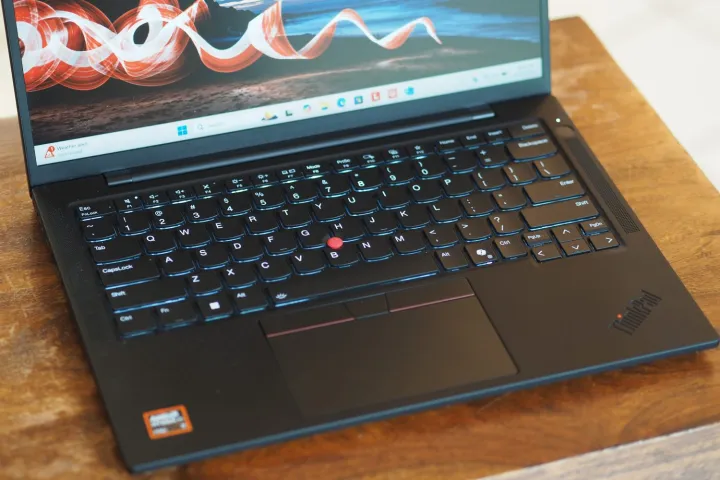
Connectivity and webcam
Connectivity is a mix of modern and legacy ports. Unusually, there are two USB-C ports with Thunderbolt 4; most AMD-based laptops use USB4 rather than Intel’s standard. Wireless connectivity is fully up-to-date, and there’s a nano-SIM slot for optional always-connected internet connectivity.
The webcam is a high-resolution 5MP model that matches up well with the fast Neural Processing Unit (NPU) running at 45 tera operations per second (TOPS), exceeding Microsoft’s 40 TOPS requirement for its Copilot+ PC AI initiative. That means it supports the enhanced videoconferencing features of Copilot+, along with other AI features coming down the road, with fast and efficient on-device processing.
Performance

| Cinebench R24 (single/multi) | Geekbench 6 (single/multi) | Handbrake (seconds) | 3DMark Wild Life Extreme | |
| Lenovo ThinkPad T14s Gen 6 (Ryzen AI 7 PRO 360 / Radeon 880M) | 104 / 672 | 2677 / 12187 | 73 | 4406 |
| Lenovo ThinkPad X1 Carbon Gen 13 (Core Ultra 7 258V / Intel Arc 140V) | 121 / 447 | 2752 / 11096 | 117 | 4771 |
| Acer Swift 14 AI (Ryzen AI 9 365 / Radeon 880M) | 110 / 877 | 2795 / 14351 | 56 | 5669 |
| Acer Swift 14 AI (Core Ultra 7 258V / Intel Arc 140V) | 121 / 525 | 2755 / 11138 | 92 | 5294 |
| Lenovo Yoga Slim 7i Aura Edition (Core Ultra 7 258V / Intel Arc 140V) | 109 / 630 | 2485 / 10569 | 88 | 5217 |
| Asus Zenbook S 14 (Core Ultra 7 258V / Intel Arc 140V) | 112 / 452 | 2738 / 10734 | 113 | 7514 |
| HP OmniBook X (Snapdragon X Elite / Adreno) | 101 / 749 | 2377 / 13490 | N/A | 6165 |
| MacBook Air (M3) | 141 / 601 | 3102 / 12078 | 109 | 8098 |
Battery life

The AMD chipset is aimed at performance rather than efficiency, which is different from Intel Lunar Lake and Qualcomm Snapdragon X, both of which are highly focused on increasing battery life. That doesn’t mean it can’t squeeze out some longevity, as demonstrated by the Acer Swift 14 AI with the Ryzen AI 9 365.
However, for some reason, the ThinkPad T14s Gen 6 didn’t do very well. It couldn’t make it to eight hours in our web browsing test or even nine hours in our video looping test. That’s a lot shorter than every other laptop in the comparison group, and a lot more like older Windows laptops. Apple’s MacBook Air M3 remains the best overall performer.
| Web browsing | Video | |
| Lenovo ThinkPad T14s Gen 6 (Ryzen AI 7 PRO 360) | 7 hours, 39 minutes | 8 hours, 47 minutes |
| Lenovo ThinkPad X1 Carbon Gen 13 (Core Ultra 7 258V / Intel Arc 140V) | 10 hours, 34 minutes | 15 hours, 58 minutes |
| Acer Swift 14 AI (Core Ultra 7 258V) | 17 hours, 22 minutes | 24 hours, 10 minutes |
| Acer Swift 14 AI (Ryzen AI 9 365) | 14 hours, 6 minutes | 18 hours, 36 minutes |
| Lenovo Yoga Slim 7i Aura Edition (Core Ultra 7 258V) | 14 hours, 16 minutes | 17 hours, 31 minutes |
| Asus Zenbook S 14 (Core Ultra 7 258V) | 16 hours, 47 minutes | 18 hours, 35 minutes |
| Microsoft Surface Laptop (Snapdragon X Elite X1E-80-100) | 14 hours, 21 minutes | 22 hours, 39 minutes |
| HP Omnibook X (Snapdragon X Elite X1E-78-100) | 13 hours, 37 minutes | 22 hours, 4 minutes |
| Apple MacBook Air (Apple M3) | 19 hours, 38 minutes | 19 hours, 39 minutes |
Display and audio