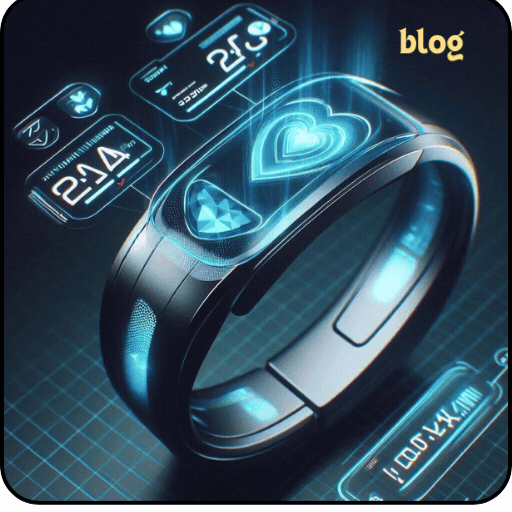In this post, we will examine Lenovo’s updated version of the ultraportable business laptop, the ThinkPad X1 Carbon Gen 12. The latest 12th-generation lineup is powered by Intel Core Ultra processors, has a redesigned keyboard, and promises better battery life. But is it significantly better than the 11th generation? Let’s find out.
Lenovo ThinkPad ThinkPad X1 Carbon Gen 12 in a nutshell:
| The Yeas | The Nays |
|---|---|
| Extra lightweight | Fan noise/Thermal throttling |
| Excellent display quality | Expensive |
| Very responsive | Battery life is not as great |
| Plastic-free packaging |
Lenovo ThinkPad X1 Carbon Gen 12 Design Tweaks
The 12th-generation model is lighter than its predecessor, at only 2.4 pounds. Lenovo “slimmed down” the screen bezel for a more compact chassis. But overall, it does not look all that different from the previous version.
The laptop’s high-end matte finish chassis is made from carbon fiber, aluminum, and 90% recycled magnesium. Lenovo also moved the back cover logo to the top-left corner.
The keyboard base is crafted from mostly recycled components, and certain keys now include tactile bumps. The manufacturer once again moved the power button, this time to the right side of the bottom case assembly.
A larger glass trackpad would be another notable change. The Carbon X1 models did indeed need a larger touchpad; however, the new Gen 12 model’s touchpad still needs to be bigger and more comfortable, like in the MacBook Pro 14, for example.
The laptop has an optional Sensel haptic trackpad, which is larger (by about 37%) because it does not have the left and right-click buttons above it. However, it adds to an already high price tag, so fewer users can justify such an upgrade.

Lenovo ThinkPad X1 Carbon Gen 12 Display
The latest X1 Carbon screen gets a lot of praise for a good reason. Lenovo offers several display panel options to choose from, and every single one of them is great:
- 14ʺ IPS WUXGA (1920×1200), touchscreen, antiglare, 400 nits, 100% sRGB, Eyesafe.
- 14ʺ IPS WUXGA (1920×1200), non-touch, antiglare, 400 nits, 100% sRGB, Eyesafe.
- 14″ IPS WUXGA (1920×1200), antiglare, non-touch, 100% sRGB, 500 nits, ePrivacy Filter.
- 14″ 2.8K OLED (2880×1800), antiglare/anti-reflection/anti-smudge, non-touch, HDR 500, 100% DCI-P3, 400 nits, Low Blue Light.
- 14″ 2.8K OLED (2880×1800), antiglare/anti-reflection/anti-smudge, touchscreen, HDR 500, 100%DCI-P3, 400 nits, Low Blue Light.
All screen configurations have a matte finish (even the OLED versions), making the laptop great for low-light and outdoor use. The display image is crisp and vibrant, with virtually no backlight bleed, regardless of resolution. Furthermore, an optional touchscreen is always a great add-on, allowing users to take their workflow efficiency to the next level.
CPU/Graphics Options
The latest X1 Carbon lineup is powered by a variety of new Intel Core Ultra chips:
- Intel Core Ultra 5 125U processor (E-Core Max 3.60 GHz, P-Core Max 4.30 GHz with Turbo Boost, 12 Cores, 14 Threads, 12 MB Cache).
- Intel Core Ultra 5 135U CPU with vPro (E-cores up to 3.60 GHz, P-cores up to 4.40 GHz + Turbo Boost, 12 Cores, 14 Threads, 12 MB Cache).
- Intel Core Ultra 7 155U (E-Core Max 3.80 GHz, P-Core Max 4.80 GHz with Turbo Boost, 12 Cores, 14 Threads, 12 MB Cache).
- Intel Core Ultra 7 165U processor with vPro (E-cores up to 3.80 GHz, P-cores up to 4.90 GHz with Turbo Boost, 12 Cores, 14 Threads, 12 MB Cache).
Every model has an integrated Intel Arc graphics chip. This CPU+GPU combo offers decent efficiency and fast performance. Unfortunately, it still lags behind the Apple chips, but you will be just fine running the standard combo of Microsoft work apps.
If you’d like a bit more boost, consider buying a model with more RAM, as the Lenovo X1 Carbon Gen 12 cannot be upgraded later on, as all RAM is embedded onto the motherboard. The maximum option available is 64GB LPDDR5X 6400MHz, but 32GB is perfectly suitable for most users.
Lenovo ThinkPad X1 Carbon Gen 12 Battery Life
As mentioned, Lenovo promised a lasting battery life with its new X1 model. Sure, you can get up to 12 hours of use, but you’d have to significantly reduce screen brightness, reduce sound volume, and consider turning off your keyboard’s backlit. This is nowhere near as good as comparable Apple MacBook Pro 14, Asus Zenbook 14, or even the HP Spectre x360 14-inch ultrabooks.
Given the laptop’s size and slim profile, a 57Wh battery is the best Lenovo could do, and it can get you through an 8-hour workday. Yet, some other competitor brands have seemingly cracked the code in optimizing battery performance, and we hoped that Lenovo would, too.
Circular Production
The latest Lenovo ThinkPad X1 Carbon Gen 12 uses recycled carbon fiber in its construction. The manufacturing process uses material leftovers to craft laptop chassis, and 90% of magnesium used in production is also recycled. But Lenovo does not stop there. It uses materials recovered from older salvaged devices to make batteries, speaker enclosures, and chargers. X1 Carbon packaging does not contain plastics and is made entirely from biodegradable grade bamboo-sugar-cane fiber.
It makes us happy to see electronics manufacturers taking tangible steps to reduce their carbon footprint, aiming to reuse and recycle as much as possible. Adhering to the circular business model poses many challenges, but fighting climate change is only possible if we work together to overcome them.
Pricing
The Carbon X1 has always been a premium business laptop line, and those are never cheap. Still, the latest 12th-generation lineup has an exceptionally steep price tag. The cheapest Core Ultra 5 125U base configuration costs $1499.40. However, the cost can reach a whopping $3469.00 as you max out the specs.
When you decide to invest in a high-end gadget, every dollar counts. If you aim to acquire the new fancy Carbon X1 Gen 12 this year, consider cashing out your older computer. Yes, that’s right, you can sell a Lenovo laptop (and other brands) for cash as long as it is less than seven years old. With the help of buyback services like Gadget Salvation, it is easy to reduce the cost of your next buy while recycling the device you no longer need.
The Verdict

All in all, the latest Lenovo ThinkPad X1 Cabron Gen 12 is a good-looking and ultra-lightweight productivity laptop. But given the high price tag, there are better options out there if you are willing to spend that kind of money. And no, we are not saying it is not worth it; on the contrary, the X1 Carbon is a great business laptop that will last you for years. However, the price will likely decrease in the coming months if you are willing to wait. Wait a bit longer and score a used model for 50-60% less than retail. It is better for the environment and your wallet; buying pre-owned is a win-win.