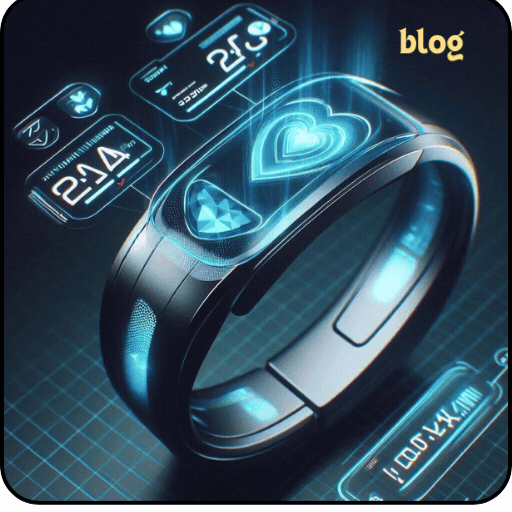Short videos are all the hype now. Every creator is creating and focusing more on short videos. The concept of swiping up for the next video is addicting. Even for our IG channel, we produce a short-form video every day. The future of content may be these vertical videos. We convert some of our old and useful long videos into short-form videos and upload them. In this article, I will share how to use the Eddie AI tool to trim, cut and edit the best parts of our long-form videos into short-form videos.
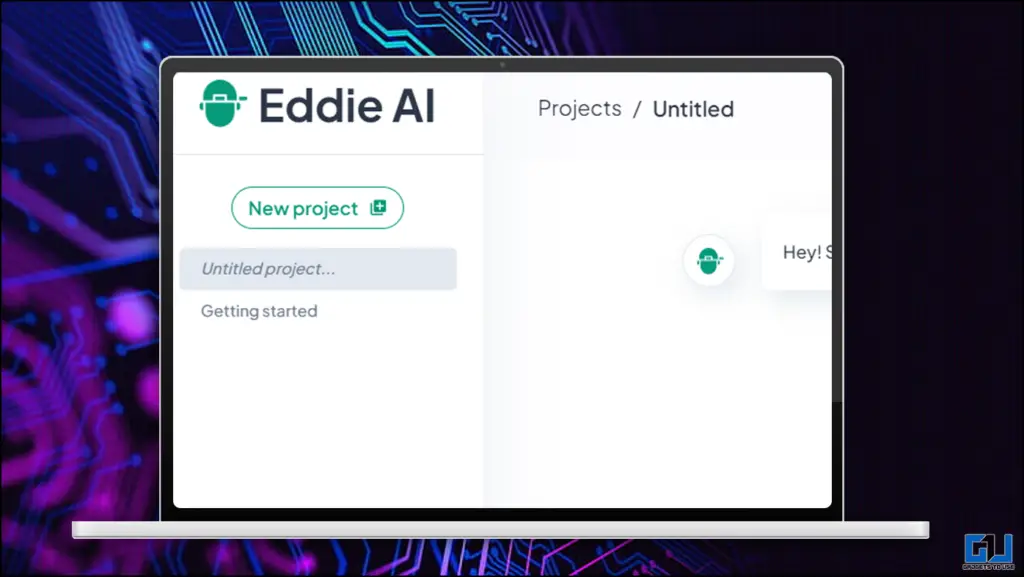
Hey Eddie Cut, Please
Hey Eddie is an AI tool that can help you transform your old long-form videos. This tool can help you cut and trim the video according to your preference. Eddie can trim and read the entire video and highlight the most useful parts. You do not need an editor to review the whole video; save time and write a prompt as to how you want your video to be, and it will be done.
How to Use Eddie AI
The interface is very Chat GPT-like; you can give out prompts. Eddie will edit the video as instructed in those prompts.If you want to edit the final video, simply type in the changes. This tool allows you to generate multiple versions of the same video. There are transcripts with time stamps so you can review them.
1. Visit the Hey Eddie website.
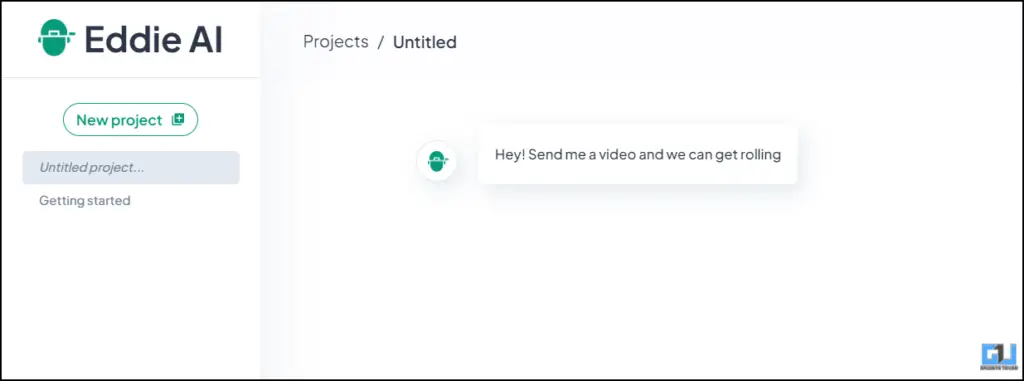
2. Sign in using your Gmail account.
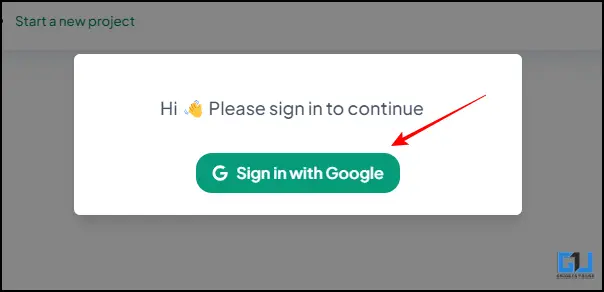
3. Click on New Project from the left panel.
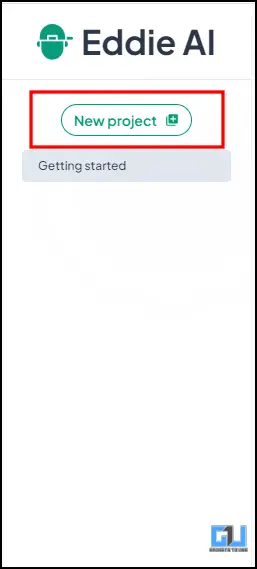
4. Click on the Upload Icon and select video.
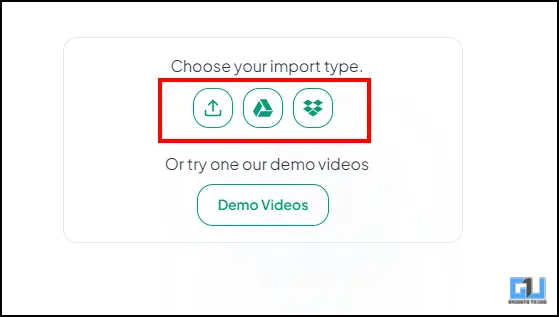
5. Once the Video is uploaded, you can type in your Prompt.
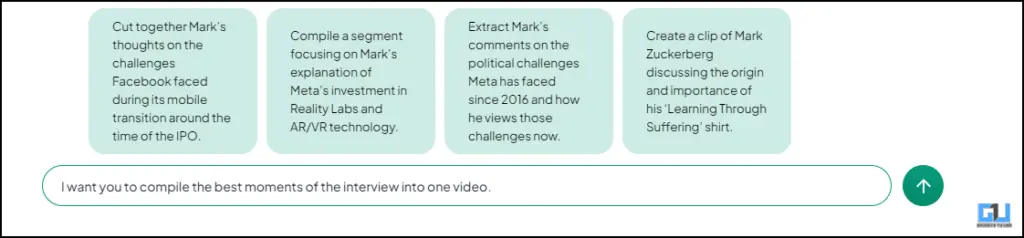
6. The final video can be audited according to your needs. Add another prompt.
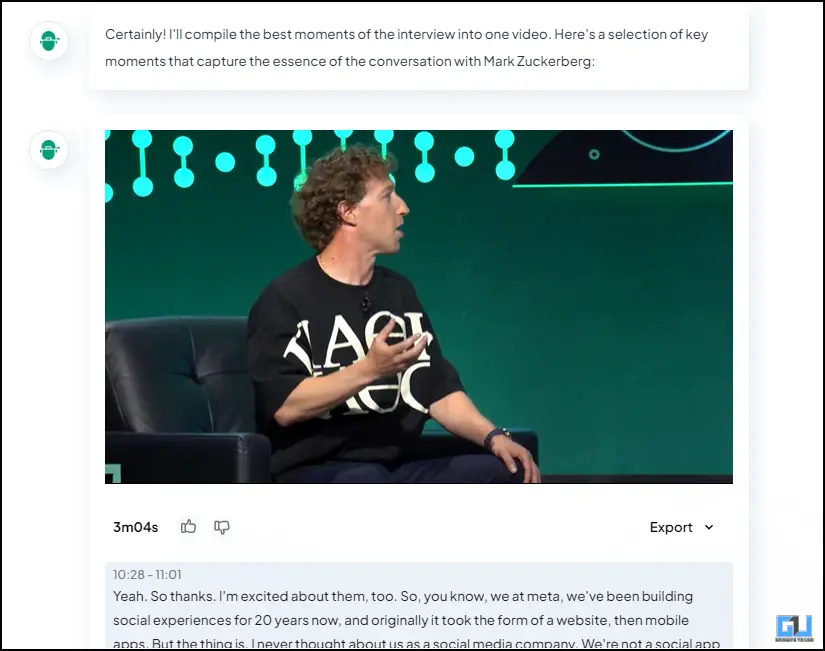
7. You can share the final result by making the blog discoverable. Copy the link and share the final results.
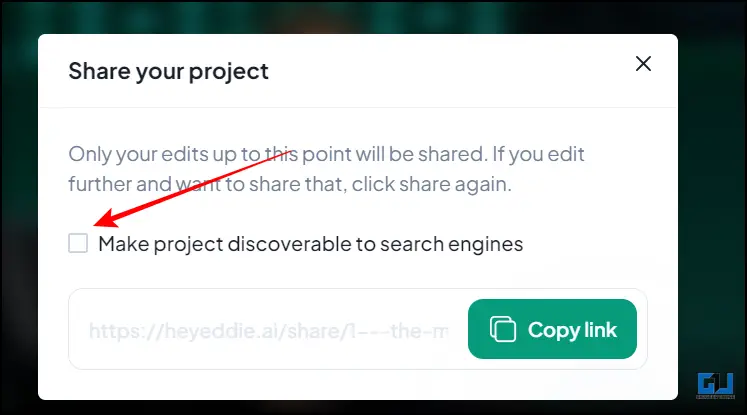
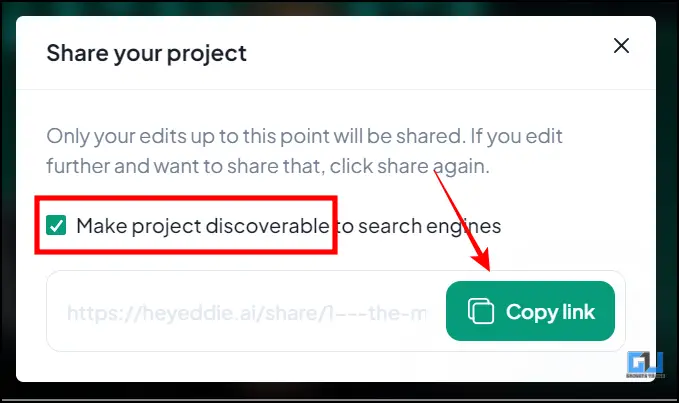
NOTE: This tool is under development. For now, it can only identify and edit English videos. This will be fixed in the upcoming updates. The accuracy of the final result is not 100 per cent, which is okay, considering this is a free tool.
FAQs
Q. How can I make short videos from my Long videos?
You can use the Hey Eddie AI tool. This will help you create snippets of short videos from the original video. The detailed guide is in the article above.
Q. Which AI tool can edit my long videos into reels and shorts?
Eddie AI is a great tool for identifying the best parts of any long-form video. It allows you to edit videos using prompts alone. The user guide is in the article above.
Wrapping Up
In this article we have discussed an AI tool that can edit your videos using Prompts alone. You can change any of your long-form videos into a short-form one. This tool is free to use and has a simple interface. You also get transcripts with time stamps for better understanding. If you like such AI content, then make sure you follow GadgetsToUse.
You can also follow us for instant tech news at Google News or for tips and tricks, smartphones & gadgets reviews, join the GadgetsToUse Telegram Group, or subscribe to the GadgetsToUse Youtube Channel for the latest review videos.